Best POS System for School & Hospital Cafeterias
Faster Lines. Happier guests. Serve more guests in less time with Lavu’s cafeteria POS system.

Fast & Easy
Offer Speedy Service with the Most Modern Cafeteria POS System
Customers coming through a cafeteria line need speedy, simple service. Whether they’re grabbing lunch at school, work, or a large corporate building, they typically don’t have much time. With Lavu’s iPad touchscreen POS system, you can serve customers the way they need it—fast and easy!

Contactless iPad POS System for Self Ordering
Increase Guest Satisfaction
Easy-to-Use iPad Touchscreens
Process each order with ease and efficiency using iPad POS touchscreens that customers already know and love.
Online Ordering for Grab-and-Go
Sync your cafeteria with online ordering options so customers can process orders ahead of time and grab-and-go.
Self-Service Ordering Kiosks
Cut lines and expedite service using standing kiosks and tableside tablets that allow guests to quickly place orders on their own.
Easy Menu Rotations
Easily accommodate rotating menus with software that updates menu offerings based on the time of day and day of the week.
Speedy & Secure Payment Options
Quickly process every transaction with PCI-compliant payment processing that can accept payment even if the internet isn’t working.
Demo Contactless iPad POS Order and Payment Solutions
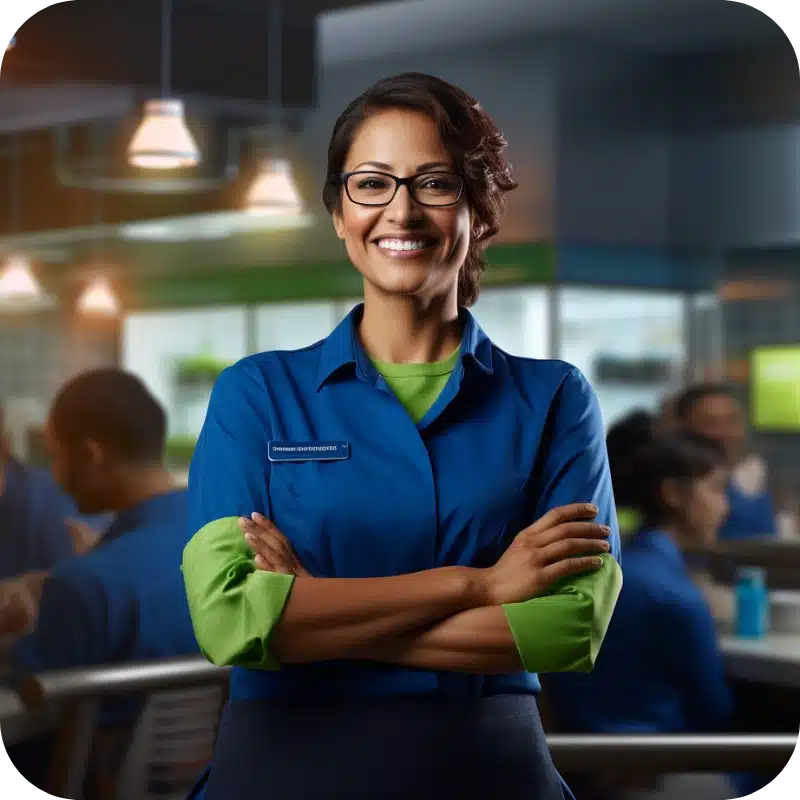
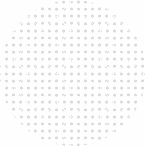
Everything You Need in a POS
Customize Your Cafeteria POS to Work Exactly Like You Need It To
Every cafeteria has different customers, food options, and needs. With Lavu’s cafeteria POS, you can be sure that your system is set up to accommodate all of your unique needs. Choose from over 200 features that can design your system to work for your unique cafeteria type and customer base. Lavu’s POS works great for:
– Schools
– Colleges
– Hospitals
– Corporate offices
– And more
Total Reporting
Improve Cafeteria Efficiency with Lavu POS
To run an efficient and profitable cafeteria, you need a POS system that can do more than process payment and checkout. With Lavu’s POS, you can choose from over 200 features that help you run your cafeteria from top to bottom.
- Track and order inventory
- Monitor best and worst selling menu items
- Manage employee clock in and out
- Create customer profiles
- Provide combo builders
- Offer multiple payment options
- Sync with kitchen displays across multiple stations
- Connect open API to other software

Find out why Lavu is the #1 reliable POS.

Need help? Call our award-winning support team 24/7 at 1 (505) 535-5288.
