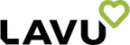Managing food allergens isn’t just a best practice—it’s a legal and safety necessity for today’s restaurants. With increasing awareness of food allergies, allergen management in POS systems has become essential to ensure customer safety and streamline kitchen operations. From labeling allergens to alerting staff in real time, modern POS systems can help restaurants reduce risk, avoid legal issues, and build trust with guests. In this guide, we’ll explore how to integrate effective allergen tracking into your POS system to stay compliant and protect every customer who walks through your doors.
Managing allergen data in restaurants is critical for customer safety and operational efficiency. Food allergies affect 26 million adults and 6 million children in the U.S., making it essential for restaurants to track and display allergen information accurately. Modern POS systems simplify this process by automating allergen tagging, updating menus in real time, and integrating with kitchen tools to reduce errors. Here’s a quick overview:
- Why It Matters: Protect customers, build trust, and comply with laws like FALCPA.
- Key Features to Look For: Allergen tagging, menu customization, real-time updates, and integration with kitchen systems.
- Steps to Implement: Input accurate allergen data, train staff, and regularly audit for compliance.
- Daily Use: Digital menus, QR codes, and automated alerts make sharing allergen info seamless.
Getting Your POS System Ready for Allergen Management
Choosing the Right POS System for Allergen Management in Restaurants
Look for a POS system that offers allergen tagging, menu customization, and real-time updates. These features help ensure a safer and more efficient workflow. It’s also important that the system integrates smoothly with kitchen management tools, so allergen information stays consistent across all areas. This reduces the chance of errors or miscommunication.
For example, The Access Group’s software simplifies allergen management by automating updates across menus and recipes. This approach minimizes human error and ensures accuracy. Once you’ve chosen a system with these capabilities, the next step is to input precise allergen data.
Adding Allergen Data to Your POS System Efficiently
Entering allergen information requires careful attention to detail. Begin by building a detailed database of your menu items, listing their associated allergens. Make sure to document ingredient sources, standardize recipes with allergen labels, and double-check the accuracy of your data against supplier information.
The Access Procure Wizard is a great example of how this process can be streamlined. It pulls allergen details directly from suppliers, saving time and reducing manual input errors.
Setting Up Allergen Options for Your Menu
Configure your POS system to clearly display allergen details for each menu item. Wagamama’s use of Nutritics highlights how effective allergen management can instill confidence – ensuring that all published allergen data is accurate and reliable.
For added efficiency, consider using QR code menus that link directly to allergen information. These menus not only save staff time but also let customers instantly access accurate allergen details, improving their dining experience. Tools like Apicbase can automate this process, generating allergen lists through QR codes and saving hours of manual work each week.
The goal is to create a system that’s thorough yet easy to manage, ensuring allergen information is always up-to-date and accessible.
Keeping Allergen Data Accurate and Up-to-Date
Labeling Menu Items Clearly Using Allergen Management in POS Systems
Accurate allergen labeling starts with thorough menu documentation. Many modern POS systems now offer automated allergen tagging, which ensures that warnings are consistently displayed on menus and receipts. Cloud-based systems like Lavu make it easier for restaurants to apply uniform allergen tags across all ordering platforms.
The key to this process is having a well-organized ingredient database. This becomes especially crucial for complex dishes that may include hidden allergens, like thickeners in sauces, or when there’s a risk of cross-contamination during preparation.
Updating Allergen Data Regularly
Once allergen information is in place, it’s critical to keep it up-to-date. Changes in recipes, new suppliers, ingredient substitutions, or seasonal menu updates all require immediate adjustments to allergen data.
“Using a system like Access Procure Wizard, suppliers can load allergen information against each product, ensuring that this data is reflected across all menus and recipes.”
Maintaining Data Accuracy and Compliance in POS Allergen Features
To ensure allergen data remains reliable, regular audits are a must. These checks help maintain compliance and protect customer safety. Here are some essential steps to include in your verification process:
| Audit Component | Frequency | Key Actions |
|---|---|---|
| Recipe Review | Monthly | Verify ingredients and preparation steps |
| Supplier Verification | Quarterly | Confirm allergen data with suppliers |
| Staff Training | Bi-monthly | Test allergen knowledge and procedures |
| System Integration | Weekly | Sync POS and kitchen system data |
Modern POS systems can simplify these tasks by automating alerts and integrating kitchen management tools. For instance, MealSuite offers dietary filters and allergen alerts in real time, helping restaurants stay on top of their allergen tracking.
Using Allergen Management in POS Systems for Daily Restaurant Operations
Creating User-Friendly Menus with POS-Based Allergen Management
Modern POS systems make it easy for restaurants to create menus that include allergen details. Digital menus can show allergen icons, ingredient lists, and even filters, allowing customers to make choices that suit their dietary needs.
QR code menus linked to these systems are a game-changer. They provide real-time updates, ensuring customers always have the most accurate information – no more risks from outdated printed materials.
| Menu Format | Allergen Display Features | Customer Benefits |
|---|---|---|
| Digital Menus | Interactive allergen filters | Real-time ingredient updates |
| QR Code Menus | Detailed ingredient lists | Easy mobile access |
| Printed Menus | Clear allergen symbols | Quick at-a-glance reference |
Once these allergen-labeled menus are set up, the next step is making sure staff can effectively use and communicate this information.
Sharing Allergen Information with Customers Through POS Systems
POS-integrated digital tools simplify how restaurants share allergen details. These systems can boost customer safety by offering:
- Digital displays: Screens that show up-to-date allergen details for customers at the counter.
- Online ordering: Options to filter allergens on delivery platforms.
- Kitchen alerts: Notifications triggered by POS systems to inform kitchen staff when allergen-sensitive orders come in.
For instance, Metz Culinary Management uses their system to show customers images of menu items along with detailed ingredient lists.
Training Staff on Using POS Systems for Allergen Management
Proper training is key to using POS systems for allergen management. Employees need to know how to access allergen data, handle special requests, and communicate clearly with customers. Regular training sessions ensure staff stays informed about menu changes and system updates.
“The automated element of Nutritics software helps us take away some risk, particularly around the substitution process. We know that will be flagged to us and can then be managed to keep students informed and safe.”
Training should focus on:
- Accessing allergen information: Quickly navigating the POS system for ingredient details.
- Handling special requests: Managing modifications while keeping allergen data accurate.
- Clear communication: Explaining allergen details confidently and effectively to customers.
Equipping staff with these skills ensures they can handle allergen-related questions and tasks seamlessly.
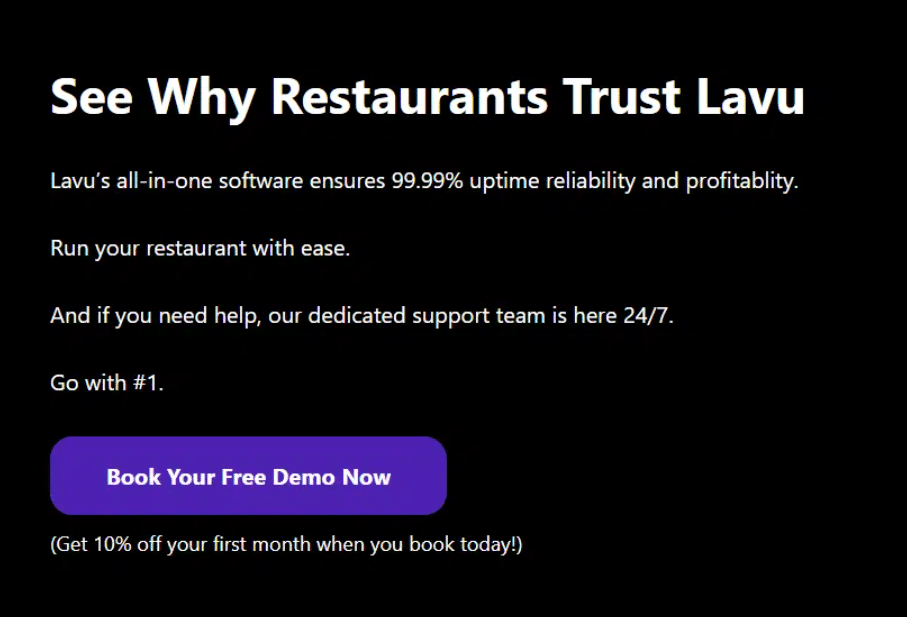
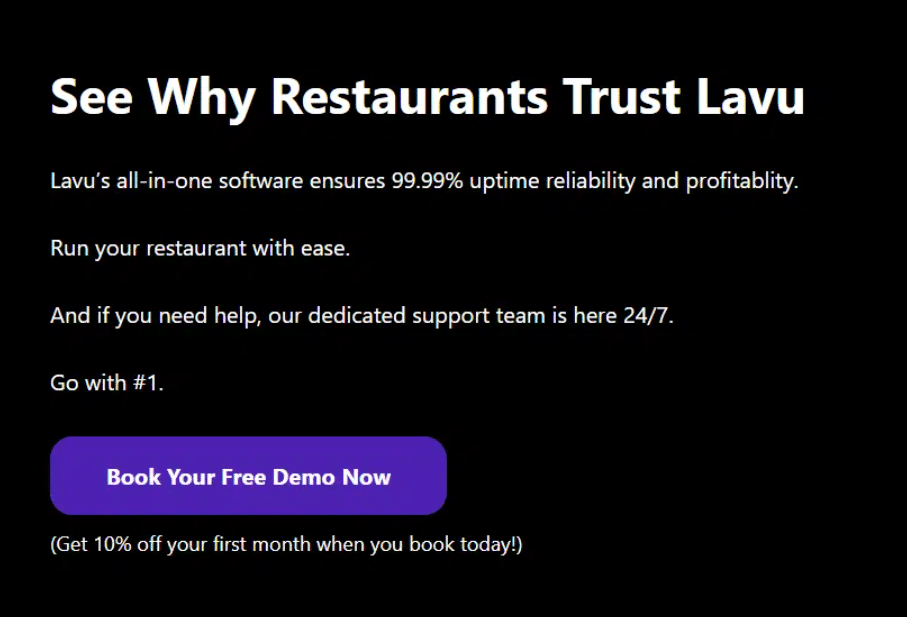
Tips for Managing Allergen Data Effectively
Focusing on Data Accuracy in Allergen Management via POS
Modern POS systems with automated checks help reduce errors, ensuring allergen data stays reliable. For instance, Apicbase’s platform generates allergen lists directly from inventory data and shares them via QR codes for easy access.
| Task | Frequency | Purpose |
|---|---|---|
| Ingredient Updates | Weekly | Track supplier changes |
| Recipe Reviews | Monthly | Identify any modifications |
| Menu Audits | Quarterly | Verify accurate labeling |
While keeping data accurate is essential, using integrations can simplify allergen management and improve efficiency across platforms.
Enhancing Allergen Management in POS Systems Through Smart Integrations
Connecting POS systems with other restaurant tools allows allergen information to flow smoothly, cutting down on manual input and reducing errors.
Look for integrations that provide:
- Kitchen display systems for real-time allergen updates
- Online ordering platforms to ensure consistent allergen details
- Inventory management tools for tracking ingredient changes
For example, Lavu’s integration with platforms like Uber Eats ensures allergen details are consistent across all ordering channels.
Performing Compliance Reviews Using POS-Based Allergen Management Tools
Routine compliance reviews are crucial to maintaining allergen standards and protecting customers. Wagamama’s use of Nutritics shows how automation and regular checks can work together to manage allergen data effectively.
“The automated element of Nutritics software helps us take away some risk, particularly around the substitution process. We know that will be flagged to us and can then be managed to keep students informed and safe.” – Holroyd Howe
Set up a review schedule that includes:
- Monthly updates to the ingredient database
- Quarterly staff training to reinforce allergen knowledge
- Semi-annual compliance checks to meet regulations
- Annual audits to evaluate allergen management across the system
Conclusion: Why Allergen Management in POS Systems Matters
Steps Restaurant Owners Can Take to Improve Allergen Management in POS Systems
Restaurant owners need to take clear, actionable steps to protect both their customers and their business. Start by assessing your current POS system to see how well it handles allergen management. If it falls short, it may be time to upgrade to a system with features designed to handle this critical need.
For example, Lavu provides tools like real-time updates, automated compliance checks, cloud-based access, and platform integrations that simplify allergen management. These features not only improve day-to-day operations but also help build trust with customers, encouraging repeat visits and positive recommendations.
Taking these steps helps create a safer and more efficient approach to managing allergens in your restaurant.
Summary: Key Takeaways for Better Allergen Management in POS Systems
Using POS systems to manage allergen information is now a must for modern restaurants, especially with food allergies affecting 26 million adults and 6 million children in the U.S. [1]. Effective allergen management relies on automated processes to minimize mistakes, frequent updates to stay compliant, staff training for proper handling, and integration features to streamline operations. Together, these efforts enhance both customer safety and business efficiency.
Digital tools have transformed how restaurants handle allergen data, making it easier to stay accurate while cutting down on manual work. Combining the right technology with solid processes creates a reliable system for managing allergens.
FAQs
1. What is allergen management in POS systems and why is it important?
Allergen management in POS systems refers to tracking, labeling, and alerting staff about food allergens in menu items using point-of-sale technology. It helps restaurants comply with food safety regulations and protects customers with food allergies. By integrating allergen data, a POS system like Lavu enables staff to provide accurate allergen information at the time of order, reducing the risk of cross-contamination and allergic reactions. This not only builds customer trust but also ensures legal compliance and smoother operations.
2. How does Lavu support allergen management in POS systems?
Lavu offers customizable POS features that allow restaurant owners to input and display allergen data for each menu item. This helps staff quickly identify allergens during order-taking and avoid potential health risks. Lavu’s system supports real-time updates, so managers can ensure allergen information stays accurate. This integration enhances customer safety and keeps your restaurant aligned with food allergy regulations.
3. Can I customize allergen information for each menu item in Lavu POS?
Yes, Lavu POS allows full customization of allergen data per menu item. You can tag ingredients with specific allergens and enable visual indicators for staff during the ordering process. This ensures accurate allergen management in POS systems and minimizes communication errors between front-of-house and kitchen staff. Customizable allergen tags improve food transparency for guests and compliance for restaurant owners.
4. How can allergen management in POS systems improve customer experience?
Customers with food allergies expect transparency and safety. Allergen management in POS systems allows staff to confidently answer questions, offer safe menu options, and avoid mistakes. By using a system like Lavu, which clearly labels allergens and flags them at checkout, your restaurant shows a commitment to guest health. This improves satisfaction, trust, and the likelihood of repeat visits.
5. Is allergen data in POS systems regularly updated?
Yes, with modern systems like Lavu, allergen data can be updated in real time. This is crucial as ingredients or suppliers change. Keeping allergen management in POS systems current ensures compliance with food regulations and minimizes risk to customers. Regular updates should be part of your restaurant’s operating procedures to ensure staff always have accurate information.
6. What allergens can be tracked using POS systems like Lavu?
Lavu POS can track all major allergens such as gluten, dairy, nuts, shellfish, soy, and eggs. You can assign multiple allergens per menu item, ensuring complete allergen management in POS systems. This flexibility is especially important for restaurants with complex or customizable menus, helping maintain accuracy and compliance.
7. What is food allergen management?
Food allergen management is all about creating and following protocols to protect customers with allergies. It includes steps like verifying suppliers, preventing cross-contamination, and tracking recipes to ensure the safety of meals served. Modern POS systems play a crucial role by automating updates, organizing allergen data, and giving staff instant access to accurate information.
| Practice | How It Works |
|---|---|
| Supplier Communication | Verify allergen content in ingredients and maintain proper documentation regularly. |
| Cross-Contamination Prevention | Use separate storage and prep areas to keep allergen-free foods safe. |
| Recipe Management | Track ingredients and allergens in menu items with precision. |
| Staff Communication | Share updates on menu changes and allergen details consistently. |
| Training Programs | Educate staff on allergen handling and how to use the POS system effectively. |
For example, Lavu’s POS system supports restaurants by automating ingredient tracking and keeping menus updated in real-time. This ensures staff always have the latest allergen details at their fingertips.
A reliable POS system can simplify allergen management for your business. It should help track allergens, update menus instantly, and maintain records for compliance, ensuring both customer safety and business protection.