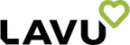A customer would be disappointed to order a slice of pepperoni pizza and receive a slice of plain because the pizzeria was out of their favorite ingredient. When a customer orders a pepperoni pizza, they expect to get a pepperoni pizza.
To keep customers happy and satisfied, you need to be able to fill their cravings. You need to have the right ingredients to make all of the items on your menu.
You need a pizza restaurant inventory management plan that keeps your kitchen stocked.
Why You Must Prioritize Inventory Management
Pizza restaurant inventory management is important because it helps you know how much product your business has in stock. Having a clear view on inventory allows you to always have what you need and never run out of ingredients. It also allows you to avoid over-ordering which can lead to waste and spoilage. But, a pizza restaurant inventory management plan can do even more than that.
With the right inventory tools, you can get real-time updates and reporting that also allows you to see:
- Pending orders
- Value of inventory
- Expiration dates on products
- Location of products
- Type of storage for products
- Reports on product usage
- Inventory across multiple locations and warehouses
These extra insights offer even more control over your inventory — and your overhead. Let’s look at what tools can help you create a pizza restaurant inventory management system that helps you cut costs, save money, and always have what the customer ordered.
Read More: Optimize Your Pizza Delivery Service Today
5 Tools for Pizza Restaurant Inventory Management
To set up a complete restaurant inventory management system, use the following tools.
#1) Kitchen Displays with Standard Recipe Directions
It’s difficult to manage inventory at your pizza shop if everyone on your staff makes dishes in a different way. If one cook adds a cup of cheese to a pizza while another cooks adds a cup and a half of cheese, your stock of cheese may be difficult to monitor. To avoid confusion in the kitchen about what ingredients to use and how much of an ingredient to use, install kitchen display systems. A kitchen display system is a screen that tells staff what to cook and how to cook it.
Install a kitchen display system that offers standard recipe directions so cooks never have to guess or estimate what ingredients should be used. Provide the exact recipe directions to better track inventory (and create a consistent experience for guests).
#2) Bluetooth Food Scales
You can also get measurements right in your recipes by providing cooks with a Bluetooth scale. A Bluetooth scale can measure ingredients and track usage in an inventory management system.
For example, a cook can use a scale to measure flour before creating pizza dough. The scale can record how much of an ingredient was used, subtract it from inventory, and guide the cook to using the right amount for the recipe.
#3) Point-of-Sale (POS) System
Another tool that helps pizza restaurants automatically adjust inventory levels is a point-of-sale (POS) system. A restaurant POS is a system primarily used to manage orders and process payments, but it can also be a powerful inventory management tool.
A restaurant POS can automatically adjust inventory levels each time an order is placed. When a server puts in an order for a mushroom pizza, the system can automatically deduct the ingredients used in the pizza from inventory levels.
Related: 8 Factors to Consider When Choosing a Restaurant POS System
#4) Invoice Management Software
Managing inventory means managing vendors, orders, and invoices. To streamline this process, use invoice management software. Invoice management software, such as Sorcery by Lavu, can help you organize the entire ordering process. Use it to:
- Catalog vendors
- Place new orders
- Track deliveries
- View ordering history
- Email or take photos to upload invoices
- Pay outstanding invoices with a single click
When you have your invoices in order, it will give you more control over your inventory. It also allows you to better manage relationships with vendors who keep your pizza restaurant stocked with ingredients and products like plates, to-go containers, menus, and even branded t-shirts and drinkware.
#5) Inventory Management Software
The best thing about the four inventory tools listed in this post is that they can all work together through one central system. Restaurant inventory software can leverage all of the tools mentioned in this post and more.
Instead of using pen and paper, use software that tracks inventory data from multiple sources. Manage inventory tasks and responsibilities all from one dashboard.
- Place new orders and review past history.
- Set up automatic ordering when items are low.
- Set limits on orders to prevent over-ordering.
- Use inventory reporting to inform future orders.
- Track inventory requests and transfer items between locations.
Simplify your operations by managing inventory from one system. To learn more about what is possible with inventory management software, check out our guide: Restaurant Inventory Management Software: The Complete Guide.
Better Manage Your Inventory with a Pizza POS System
Mismanaging inventory at your pizza restaurant can lead to more than unhappy customers. It can cost your business thousands of dollars in food waste.
Put a pizza restaurant inventory management plan in place so you always have what customers want while only purchasing what your restaurant needs. Get the five tools mentioned in this list using Lavu’s Pizza Restaurant POS System.
To see our pizza POS in action, request your free demo. Or, learn more about how a POS can provide better inventory management at your pizza shop. Download our Free Beginner’s Guide to Point-of-Sale Systems to learn about the other ways a POS can support your restaurant.