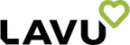Setting up your restaurant for speed and success starts with the right tools—and at the center of it all is a reliable Quick Service Restaurant POS. In 2025, efficiency, integration, and real-time insights aren’t optional—they’re essential. Whether you’re launching a new QSR or upgrading your existing setup, this checklist covers the must-have features and steps to get your POS system up and running smoothly. From payment processing to kitchen coordination, we’ve got you covered.
A Point of Sale (POS) system is the core of quick-service restaurants, improving speed, accuracy, and overall efficiency. Here’s a quick summary of what you need to know:
- Key Benefits: Faster orders, real-time inventory tracking, seamless online ordering, and detailed sales reports.
- Hardware Essentials: Touchscreen terminals, customer displays, secure payment devices, and reliable network equipment.
- Software Features: Menu customization, integrated payment processing, automated inventory tracking, and data analytics.
- Integrations: Kitchen Display Systems (KDS), online ordering platforms, and delivery service tools for streamlined operations.
Why it matters: Restaurants using modern POS systems can cut service times by up to 30 seconds per order and reduce errors, helping boost revenue and customer satisfaction.
Ready to set up your POS system? Let’s dive into the details.
How Lavu POS Simplifies Drink Ordering for Quick Service Restaurants
Essential Hardware for a Quick Service Restaurant POS Setup
Getting the right hardware for your quick service restaurant’s POS system is key to keeping operations smooth and service fast. The equipment needs to handle high usage, process various payment types, and perform reliably – especially during busy hours when every second counts.
Why Touchscreen POS Terminals Are a Must for Quick Service Restaurant POS Systems
Go for commercial-grade touchscreen terminals with durable protective coatings and enough processing power to handle your needs. A 15-inch display is a solid choice, and mounting it properly ensures easy access for your staff. As Lavu puts it:
“A POS system should be more than just a way to process payments – it should be a tool that helps you manage your entire business.”
Displays for Customers
Customer-facing screens are a game-changer. They improve order accuracy, display payment details, promote specials, and even let customers opt for paperless receipts. These displays make the entire process clearer and more efficient.
Best Payment Terminals and Card Readers for Quick Service Restaurant POS Systems
Your payment terminals should accommodate:
- EMV chip cards
- NFC tap-to-pay
- Mobile wallets
- QR code scanning for modern payment methods
Encryption is non-negotiable to protect customer data. Also, make sure your payment devices integrate seamlessly with your POS software to avoid hiccups during transactions.
To keep everything running smoothly, ensure all hardware components are connected to a reliable network. Regular maintenance and having backup hardware ready can help you avoid downtime that could disrupt service or frustrate customers.
Once your hardware is set, it’s time to focus on software features that can boost efficiency and simplify operations.
Key Software Features to Look for in a Quick Service Restaurant POS
Once your hardware is in place, configuring the right software features can make a huge difference in how efficiently your restaurant operates. Modern POS systems come packed with tools to help you manage orders, process payments, and keep track of inventory like a pro.
How to Set Up and Manage Menus with Your Quick Service Restaurant POS
Organize your menu into categories that fit your workflow. For example, Lavu’s cloud-based system lets you create menus with modifiers and variations that align with your kitchen’s processes.
When setting up your menu, include:
- Detailed descriptions and images to guide customers.
- Accurate pricing and portion sizes for consistency.
- Common modifications and add-ons like “extra cheese” or “no onions.”
- Special instructions for kitchen staff to ensure smooth preparation.
Be sure to configure menu modifiers based on your kitchen’s capabilities. This avoids confusion during busy hours and ensures your team can handle every order efficiently.
Once your menu is ready, the next step is to optimize payment processing.
Seamless Payment Processing Integration in Quick Service Restaurant POS Platform
Fast and reliable payment processing is key to handling high transaction volumes. Recent insights from Lightspeed Payments show that integrated payment solutions can cut transaction times by up to 30% compared to standalone systems.
For smoother operations, ensure your payment processing is fully integrated with your POS. Features like split payments, automatic gratuity calculations, and dual pricing for delivery versus dine-in orders can speed up service during peak times.
Dual pricing is a game changer. A cash discount program with dual pricing works by rewarding customers for paying with cash. When a customer is ready to pay, the customer can choose the cash price which applies a cash discount off the Card Price total. If the guest pays in cash, they save. If the guest pays with a card they pay the higher listed price offsetting up to 99% of credit card processing fees.
With payments running smoothly, it’s time to tackle inventory management.
Tracking and Managing Inventory Using a Quick Service Restaurant POS
Automating inventory management helps reduce waste and ensures you never run out of key ingredients. During busy hours, these systems take the pressure off your team by tracking stock levels in real time.
“Real-time inventory tracking paired with automated par level alerts can reduce food waste by up to 25% and prevent stockouts during peak service hours.”
Set up your inventory system to:
- Track ingredients at a granular level.
- Monitor usage trends to spot patterns.
- Send automatic reorder alerts to avoid shortages.
- Calculate food costs for better financial control.
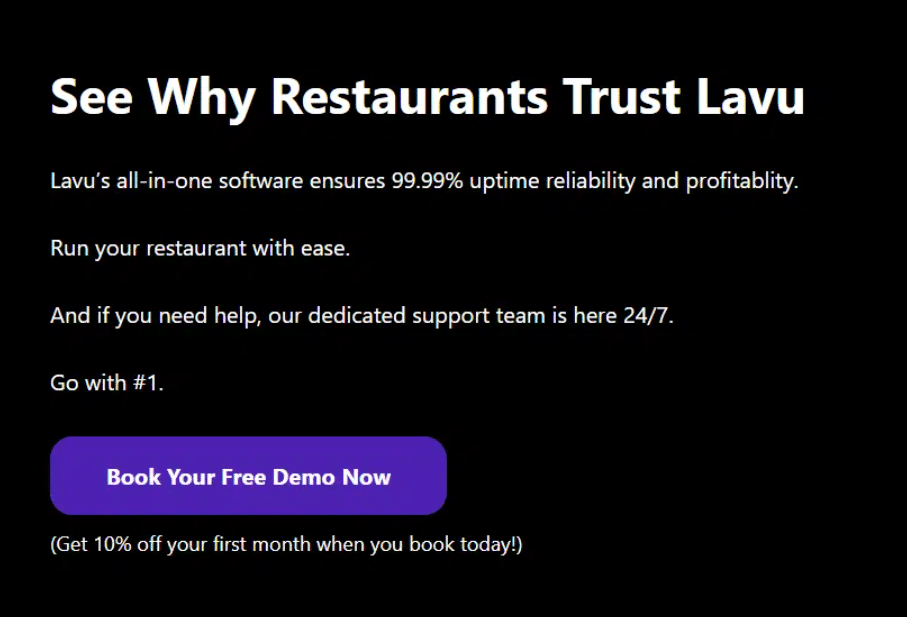
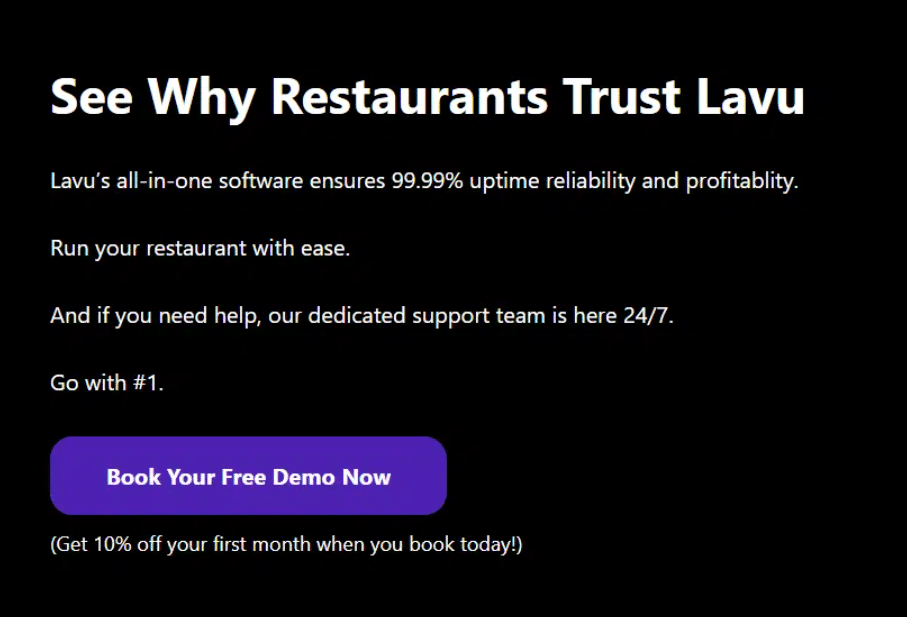
Integrations to Improve POS System Efficiency
Adding the right tools to your POS system can simplify operations and make everything run smoother.
Why a Kitchen Display System (KDS) Is Vital for Your Quick Service Restaurant POS
A Kitchen Display System connects your front-of-house and kitchen teams digitally. According to research from Lavu, restaurants using KDS see a 21% drop in ticket times and a 15% boost in table turnover rates.
Use KDS features like order routing, prioritization, real-time updates, and recipe tracking to keep kitchen workflows efficient.
Online Ordering and Delivery Integration in Quick Service Restaurant POS Solutions
Online ordering is essential for quick-service restaurants. Lavu integrates with platforms like Uber Eats and DoorDash, cutting out the hassle of juggling multiple tablets or manually entering orders.
“A well-integrated POS system is the backbone of any successful restaurant operation. It’s not just about processing payments; it’s about managing your entire business efficiently.” – Gabe Ulla, Restaurant Technology Expert, Eater
Restaurants with integrated online ordering can see revenue grow by up to 20%. Key features to look for in delivery integrations include:
| Integration Feature | Benefit |
|---|---|
| Automatic Menu Sync | Keeps menus consistent across platforms |
| Direct Order Injection | Reduces manual entry mistakes |
| Unified Reporting | Combines sales data into one dashboard |
| Real-time Status Updates | Automatically keeps customers informed |
Analytics and Reporting Tools Every Quick Service Restaurant POS Should Have
Analytics tools help you make smarter choices. Monitor sales, labor costs, inventory, customer habits, and delivery performance to guide your decisions. Set up daily automated reports to stay on top of your data effortlessly.
With these integrations, your POS system isn’t just about transactions – it becomes a central hub for running your business efficiently.
Quick Service Restaurant POS Setup Checklist: Final Steps Before Launch
Install and Test Hardware
Get all hardware components in place, such as touchscreen terminals, customer-facing displays, and payment devices. Once installed, thoroughly test each piece to ensure everything works as expected:
| Hardware Component | Key Testing Points |
|---|---|
| POS Terminals | Screen responsiveness, network connectivity, printer setup |
| Payment Devices | EMV chip readers, contactless payments, receipt printing |
| Customer Displays | Price visibility, order accuracy, brightness adjustments |
| Network Equipment | Connection reliability, backup systems, speed performance |
A reliable network is essential to keep operations running smoothly, especially during busy times. Once hardware is set and tested, shift focus to software setup.
Configuring and Customizing Software in Your Quick Service Restaurant POS
Follow these crucial steps to get your software ready:
- Menu Setup: Enter your complete menu, including modifiers, prices, and descriptions.
- Payment Processing: Set up payment integrations and test all payment methods.
- Inventory Settings: Enable stock tracking, set par levels, and activate automated alerts.
Train Staff and Prepare for Launch
Use a non-live training mode to allow your team to practice without affecting actual operations.
Focus on these training essentials:
- Core system operations, troubleshooting, and closing procedures
- Customer service workflows for smooth interactions
Before going live, conduct a 72-hour soft launch to catch and address any issues. Monitor key metrics like order processing times and payment efficiency to fine-tune the system. Additionally, set up automated daily reports to track important KPIs from day one, making it easier to resolve any early-stage inefficiencies.
Conclusion: How to Set Up a Quick Service Restaurant POS for Long-Term Success
A properly set up POS system is the backbone of efficient quick-service restaurant operations. By focusing on smooth operations, customer satisfaction, and using data effectively, you can set your business on the path to long-term growth.
To get the most out of your POS system, concentrate on these three areas:
- Operational efficiency: Place hardware strategically and configure software to connect your front-of-house with the kitchen. Integrated Kitchen Display Systems (KDS) can cut ticket times by up to 30%, streamlining service.
- Customer experience: Use digital tools to offer multiple payment options and ordering methods, like contactless payments and mobile orders. Online ordering integration can increase average order value by 25% compared to traditional methods.
- Data-driven decisions: Leverage POS analytics to improve your bottom line. Restaurants using these insights can boost profit margins by up to 20% by fine-tuning inventory and labor management. Key metrics to track include:
| Metric Type | Key Benefits |
|---|---|
| Sales Analytics | Pinpoint peak hours and best-sellers |
| Inventory Tracking | Avoid stockouts and minimize waste |
| Labor Management | Align staffing with demand |
| Customer Behavior | Analyze ordering trends |
“The most successful quick service restaurants view their POS system not just as a transaction tool, but as a comprehensive business management platform that drives growth through data-informed decisions”, states a recent industry analysis from Capterra.
Choose a POS system that evolves with your business. Opt for one that offers regular updates and new features to stay ahead in the fast-changing quick-service industry.
FAQs:
1. What is a Quick Service Restaurant POS system?
A Quick Service Restaurant POS is a specialized point-of-sale system designed for fast-paced dining environments. It allows staff to take orders quickly, manage payments, and streamline kitchen communication. Systems like Lavu POS are tailored for QSRs, offering features like menu customization, mobile ordering, and kitchen display integration to reduce wait times and improve efficiency.
2. Why is Lavu a good choice for a Quick Service Restaurant POS?
Lavu POS is built specifically for the restaurant industry, making it an ideal choice for a Quick Service Restaurant POS. It offers real-time reporting, mobile device compatibility, and powerful integrations with payment processors and kitchen systems. Its cloud-based design ensures flexibility and low upfront costs, making it a smart investment for growing restaurants.
3. What hardware is required for a Quick Service Restaurant POS setup?
For a typical Quick Service Restaurant POS setup, you’ll need touchscreen terminals, receipt printers, payment card readers, and optionally, kitchen display systems. Lavu offers hardware bundles that are compatible with iPads and designed to support both counter service and drive-thru operations.
4. How does a Quick Service Restaurant POS help with inventory management?
A Quick Service Restaurant POS like Lavu includes inventory tracking features that monitor stock levels in real time. You can set alerts for low inventory, generate reports on usage, and integrate with suppliers for reordering. This minimizes waste and helps control food costs efficiently.
5. How long does it take to set up a Quick Service Restaurant POS?
Setting up a Quick Service Restaurant POS typically takes a few hours to a couple of days, depending on the size of your restaurant. With Lavu, the process is streamlined—offering guided onboarding, pre-configured hardware, and 24/7 support to help you go live with minimal disruption.