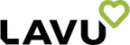Tracking food costs accurately is essential for any restaurant’s profitability, but manual calculations can be time-consuming and error-prone. Recipe Costing Integrations simplify this process by connecting your POS system with inventory and vendor pricing tools, ensuring real-time cost tracking and precise menu pricing. With the right integrations, restaurants can reduce waste, control expenses, and maximize profit margins without guesswork. In this guide, we’ll explore the must-have features of Recipe Costing Integrations, how they streamline operations, and why they’re a game-changer for restaurant owners looking to improve financial efficiency. Whether you’re a small café or a multi-location chain, investing in the right technology can help you make data-driven decisions and stay competitive in an industry where every dollar counts.
Recipe costing integration simplifies restaurant management by connecting your POS system with tools that track ingredient costs, inventory, and profit margins in real time. It automates tasks like inventory updates, cost calculations, and profit analysis, helping you make smarter pricing and purchasing decisions.
Here’s what to look for:
- Real-Time Inventory Management: Automatically adjusts stock levels whenever dishes are sold or prepared.
- Accurate Recipe and Menu Costing: Tracks ingredient costs, waste, labor, and updates recipes as prices change.
- Seamless Integrations: Links with POS systems, accounting tools, delivery platforms, and supplier systems for smooth operations.
- Reports and Analytics: Provides insights into ingredient costs, menu performance, and inventory health.
- Customization and Scalability: Supports multi-location management, dynamic pricing, and recipe adjustments as your business grows.
These features help reduce waste, control costs, and maintain profitability, even as ingredient prices fluctuate. Tools like Lavu offer robust POS integration, real-time tracking, and multi-location support, making them a strong option for restaurants looking to streamline operations and improve margins.
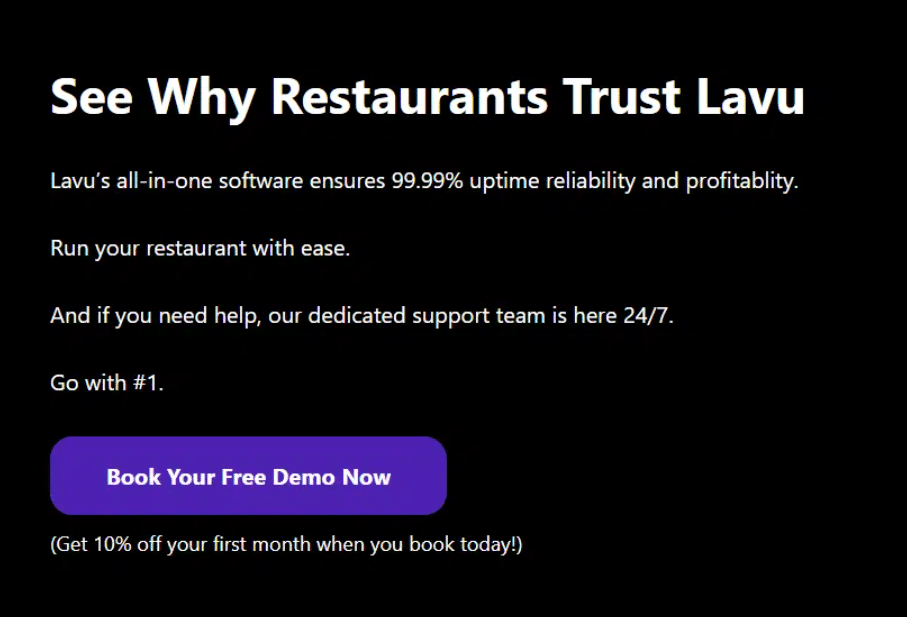
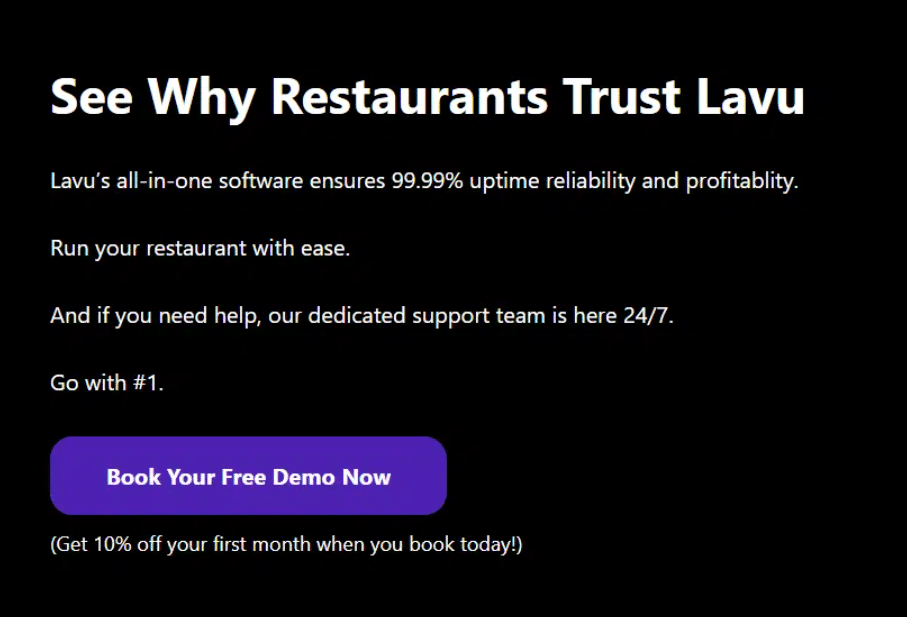
Essential Features to Look for in Recipe Costing Integrations
How Recipe Costing Integrations Improve Real-Time Inventory Management
Advanced recipe costing tools go beyond just tracking inventory – they analyze usage patterns and flag unusual changes. This helps keep your inventory under control. Whenever a dish is sold or prepared, these systems automatically adjust stock levels across all linked platforms. For example, if your restaurant sells a burger, the system will immediately subtract the exact quantities of meat, buns, and condiments from your inventory.
With up-to-date inventory data, you can calculate recipe costs more accurately and keep a close eye on your profits.
Accurate Recipe and Menu Costing Through Smart Integrations
Getting recipe costs right is key to staying profitable and setting prices wisely. A good tool should track:
- Ingredient costs and quantities
- Waste during preparation and portion size differences
- Labor costs tied to making each dish
When supplier prices change, the tool should instantly update recipe costs, helping you adjust menu prices quickly to protect your margins. It should also allow you to track nutritional details, which is becoming more important for meeting customer dietary needs and staying compliant with regulations.
Streamlining POS and Third-Party Tools with Recipe Costing Integrations
Smooth integration with other systems is essential for efficient operations. Your recipe costing tool should connect easily with:
| Integration Type | Key Benefits |
|---|---|
| POS Systems | Real-time sales tracking and inventory updates |
| Accounting Software | Automated financial reports and cost analysis |
| Delivery Platforms | Synchronized menu updates and pricing |
| Supplier Systems | Automated price updates and order management |
These integrations streamline data sharing, cutting down on errors and saving you time. For example, linking to QuickBooks and Marketman automate cost tracking and inventory in your financial records, while syncing with Uber Eats ensures your menu stays consistent across platforms.
Choose tools with API access and regular updates to keep up with new platforms and evolving technologies. This flexibility helps your system grow with your business while offering insights that improve cost control, as we’ll explore further in the next section.
Using Recipe Costing Integrations for Better Reports and Analytics
Track Ingredient Costs and Profit Margins with Recipe Costing Integrations
Detailed reporting plays a key role in managing costs effectively. These reports reveal which dishes bring in the most profit and which might need tweaks, like recipe changes or price updates.
A solid reporting system should break costs down into actionable insights:
| Report Type | Key Metrics | Business Impact |
|---|---|---|
| Ingredient Analysis | Cost per unit, Usage rates, Waste % | Pinpoints waste reduction opportunities and helps negotiate better supplier deals |
| Menu Performance | Profit margin by item, Sales trends | Guides pricing adjustments and menu optimization |
| Inventory Health | Stock levels, Turnover rates, Dead stock value | Prevents overstocking and stock shortages |
By diving into these reports, restaurants can make smarter decisions – like resizing portions or renegotiating supplier terms. While these reports offer a big-picture view for long-term strategies, real-time data lets you act quickly when unexpected changes hit.
Make Real-Time Menu Adjustments Using Recipe Costing Integrations
Modern recipe costing tools give you instant insights into your financial performance, allowing you to react swiftly to challenges or market shifts.
When connected to your POS system, these tools can:
- Track ingredient usage during service hours
- Flag unusual cost increases or inventory discrepancies
- Monitor profit margins as supplier prices change
- Highlight seasonal trends, enabling timely updates to menus and pricing
For example, if avocado prices suddenly spike, real-time alerts can help you adjust guacamole pricing before your next service. This kind of immediacy protects your margins and keeps your menu profitable.
Visual dashboards make it easier to spot trends and help your team make informed decisions about menu planning and cost control. To get the most out of your analytics, set clear financial goals and regularly compare your performance against industry standards.
Customizable Recipe Costing Integrations That Support Restaurant Growth
Simplify Menu and Pricing Changes with Integrated Recipe Costing Tools
Recipe costing tools must offer strong customization options to keep up with the ever-changing demands of restaurant operations. Features like dynamic pricing let you quickly adapt to supplier price changes or seasonal trends. This not only helps protect your profit margins but also improves the customer experience by offering dietary options and location-specific menus.
Key customization features include:
| Feature | How It Helps |
|---|---|
| Recipe Variants | Enables portion size adjustments and dietary-friendly options |
| Batch Production | Adjusts recipe quantities while keeping costs accurate |
| Location-Specific Pricing | Reflects local market conditions and operating costs |
As your business grows, these tools become essential for keeping operations consistent and profitable across multiple locations.
Tools for Multi-Location Expansion
Expanding to multiple locations adds complexity to recipe costing. Cloud-based solutions simplify this by offering centralized management while allowing for local adjustments. A good system should balance increased inventory demands with consistency across all sites.
Key growth-focused features include:
| Feature | Benefit |
|---|---|
| Centralized Menu Management | Maintains consistency while allowing local tweaks |
| Automated Inventory Tracking | Reduces stockouts and overordering across locations |
| Location-Based Analytics | Highlights performance differences and areas for improvement |
To get the most out of these features, regularly analyze your recipe costing data and make adjustments based on each location’s performance. This approach helps maintain profitability while supporting expansion. Integrated POS systems like Lavu make this even easier – restaurants using such systems report a 23% boost in inventory accuracy across locations.
Basic Menu Building
Why Lavu Is a Strong POS Option
Lavu offers a cloud-based POS system that stands out for its ability to handle inventory tracking and cost management with ease. It’s particularly useful for managing recipe costs, controlling inventory, and improving menu profitability. With real-time integration between sales and inventory, restaurant owners get accurate ingredient tracking and cost insights, making purchasing and pricing decisions much simpler.
| Feature Category | Integration Benefits |
|---|---|
| Inventory Management | Real-time tracking, automated deductions, shopping list creation |
| Menu Customization | Flexible menu design, pricing adjustments |
| Financial Integration | Automated cost calculations, simplified reporting |
| Multi-Location Support | Centralized control, location-specific pricing |
Lavu’s customer service is highly rated, with a 91 NPS score, ensuring restaurants get the support they need to make the most of its cost management tools. Integration with platforms like QuickBooks eliminates tedious manual tasks, streamlining financial reporting and tracking costs.
For restaurants with multiple locations, Lavu’s cloud-based system offers centralized recipe cost management while allowing for local pricing adjustments. This ensures consistent food costs and pricing strategies across all locations while addressing challenges like fluctuating ingredient prices and waste reduction.
The user-friendly design minimizes staff training time and reduces errors in recipe costing. The interface makes it easy to update recipes, adjust portions, and tweak pricing, keeping cost management accurate and up-to-date. With its powerful features and seamless integrations, Lavu is a strong choice for recipe costing, but it’s essential to consider your restaurant’s specific needs before making a decision.
How to Select the Right Recipe Costing Integration for Your Restaurant
When selecting a recipe costing tool, integration with your existing systems is key. The tool should connect effortlessly with your POS system and other platforms you rely on. Many tools work well with popular POS providers like Square and Heartland, allowing automated data sharing and smoother operations.
It’s also important to look at features that directly impact your efficiency and bottom line. For instance, a good system should handle real-time inventory updates, automatically adjusting stock levels as dishes are sold. This means when a menu item is ordered, the system immediately deducts the necessary ingredients from your inventory. Once real-time updates are in place, seamless integration with your current systems becomes the next priority.
| Feature | Importance | Impact |
|---|---|---|
| Real-Time Inventory Updates | High | Prevents stock shortages and waste |
| POS Compatibility | Essential | Reduces manual errors and saves time |
| Analytical Reporting | Critical | Supports better business decisions |
| Scalability | Important | Prepares your business for growth |
Vendor reliability and support are equally important. A dependable tool should come with strong customer support and a proven track record of uptime. These factors ensure any technical issues are resolved quickly, keeping your operations running smoothly.
Reporting capabilities are another must-have. The tool should provide detailed reports to help you analyze ingredient costs, track profitability, and adjust menu pricing or inventory strategies as needed. These insights are crucial for making smarter, faster decisions.
Don’t overlook scalability. Your tool should be able to grow with your business. A user-friendly interface is also a plus, as it minimizes training time and encourages quick adoption by your team.
Finally, consider the total cost. Look at implementation fees, subscription costs, and any extra charges for features or support. Compare these expenses to the time and effort saved in data entry and bookkeeping. Many restaurants find that integrated solutions pay off by streamlining their processes.
For added flexibility, choose tools with customizable features like inventory alerts and recipe adjustments. These options help you manage costs more accurately while aligning with your specific business needs.
FAQs
1. What are recipe costing integrations in restaurant POS systems?
Recipe costing integrations connect your POS system with tools that calculate ingredient-level costs in real time. These integrations automate food cost analysis, account for vendor pricing, and link to inventory systems for better accuracy. With Lavu, recipe costing integrations allow you to track the true cost of every dish and adjust menu pricing to maintain profitability.
2. Why are recipe costing integrations important for restaurant profitability?
Recipe costing integrations help restaurants monitor food costs, reduce waste, and improve pricing strategies. By accurately tracking ingredient costs, restaurants can identify underperforming menu items and adjust in real time. Lavu’s recipe costing integration supports smart decision-making to protect profit margins and reduce operational inefficiencies.
3. How do recipe costing integrations work with inventory systems?
Recipe costing integrations pull data from your inventory platform to calculate the cost of each recipe based on current ingredient prices. Lavu integrates with partners like MarketMan and Restaurant365 to sync inventory data with menu recipes, ensuring accurate, up-to-date cost tracking that aligns with real-time usage.
4. Can Lavu POS support recipe costing integrations with third-party tools?
Yes, Lavu POS offers seamless recipe costing integrations with trusted platforms like MarketMan, allowing restaurant owners to track ingredient costs, manage suppliers, and analyze food costs directly within the POS ecosystem. This ensures better data accuracy and easier financial decision-making.
5. What features should I look for in recipe costing integrations?
Key features in recipe costing integrations include real-time cost tracking, vendor price syncing, inventory linking, waste tracking, and cost-per-serving calculation. With Lavu, you get access to these core features along with integration support, helping restaurants operate efficiently and maintain profitability.
6. How can recipe costing integrations reduce food waste?
Recipe costing integrations track ingredient usage and alert you when over-portioning or waste occurs. Lavu’s integration tools help identify trends in food prep that lead to loss, allowing restaurants to take corrective action and reduce unnecessary waste while saving money.
7. How can you develop a recipe cost card for a standardized recipe?
A recipe cost card is a detailed breakdown of all the ingredients in a recipe, their quantities, and their costs. It helps calculate the cost of goods sold (COGS) and set menu prices that ensure profitability.
To create one, start by listing all ingredients with precise quantities. Convert bulk prices into per-serving costs – for instance, figure out the cost per cup of flour if you buy it in 20-pound bags. Don’t forget to include additional expenses such as labor, waste, overhead, and storage. These extra costs give you a more accurate picture of the total expense for producing each dish.
| Component | What to Include | Why It Matters |
|---|---|---|
| Ingredient List | Exact quantities and units | Ensures accurate portion control |
| Unit Conversion | Bulk to serving size calculations | Reveals true cost per serving |
| Additional Costs | Labor, waste, overhead | Reflects total production costs |
Using a recipe costing tool that connects to your POS system can speed up these calculations. When paired with inventory management systems, these tools can automatically update costs and recipe cards as ingredient prices change. This ensures your pricing stays accurate and helps track the profitability of your menu items in real time.
Recipe cost cards should be treated as ongoing resources. Regular updates are essential as ingredient prices fluctuate. Keeping them current allows you to make the most of your costing tools and stay on top of your menu’s profitability.