In today’s competitive restaurant industry, offering online ordering isn’t optional—it’s essential. Whether you’re launching a new concept or upgrading your current system, the right restaurant online ordering setup can streamline operations, reach more customers, and significantly increase revenue. This beginner-friendly guide will walk you through everything you need to get started in 2025—from choosing the right tools to integrating with your existing POS. Let’s make your restaurant ready for the digital age.
Want to set up online ordering for your restaurant but don’t know where to start? Here’s a quick guide to get you going:
- Choose the Right Platform: Look for features like POS integration, menu management, secure payments, and analytics. Examples include Lavu POS
- Build a Clear Menu with Integration into Your POS: Use descriptive item names, short descriptions, accurate pricing, and high-quality images. Make sure that the online ordering system integrates into your POS
- Set Up Payments: Use secure gateways to offer multiple payment options and protect customer transactions.
- Optimize Delivery & Pickup: Define delivery zones, set realistic prep times, and use tools to streamline order tracking and notifications.
- Train Staff & Test: Ensure your team is comfortable with the system and run full tests before launch.
- Promote Your System: Use social media, email campaigns, QR codes, and discounts to attract customers.
Why it matters: With 70% of customers preferring online orders, this setup can increase efficiency, boost sales, and improve customer satisfaction. Follow these steps to launch a successful system and grow your business.
Step 1: Choosing the Best Platform for Your Restaurant Online Ordering Setup
Choosing the right platform is key to setting up a smooth and successful online ordering system for your restaurant.
Features to Look For
When comparing platforms, prioritize features that directly improve your operations and customer experience. Here are some must-have capabilities:
| Feature | Why It’s Important |
|---|---|
| POS Integration | Keeps orders organized and updates inventory in real time |
| Menu Management | Makes it easy to adjust items, descriptions, and prices |
| Payment Processing | Supports various payment methods and ensures secure transactions |
| Order Tracking | Provides real-time updates on order progress |
| Analytics Dashboard | Offers insights into sales trends and customer habits |
These features help streamline your workflow, reduce errors, and keep customers happy. Look for platforms that allow customization to match your restaurant’s specific processes. For example, Lavu includes dual pricing and kitchen display integration, ensuring consistency between in-house and online orders. A scalable platform is also important – it should be able to handle growth, whether that means more orders or new services.
Examples of Reliable Platforms
When exploring platforms, take a close look at their pricing models. Some, like Lavu, bundle everything into one package, while others may charge extra for features like delivery integration or detailed reporting. Eliminating third-party commissions can also boost your profits.
- MenuDrive: Offers detailed reporting and control over customer data, along with strong API integrations for your existing systems.
Evaluate your restaurant’s needs and budget carefully to find a platform that fits your goals.
Step 2: Setting Up Your Restaurant Online Ordering System
Once you’ve picked your platform, it’s time to set things up for smooth online ordering. Start by creating an appealing menu and ensuring secure, hassle-free payment options that make customers feel confident.
Building a Clear and Easy-to-Navigate Menu
Your online menu should mirror your in-house menu but also highlight customer favorites and specials. Keep customer preferences in mind by showcasing dietary options and frequently ordered items. Each menu item should include:
| Menu Element | Example of Best Practice |
|---|---|
| Item Name | Use clear, descriptive titles matching your in-store menu. |
| Description | Include ingredients and prep details (aim for 80-120 characters). |
| Price | Display accurate pricing, including size or variation options. |
| Images | Add sharp, high-quality photos (minimum 1000×1000 pixels). |
| Customization | Offer choices like toppings, sides, or special instructions. |
Save time by using menu-building tools with drag-and-drop features. This makes it easier to organize items and add details without hassle.
Once your menu is good to go, the next step is setting up secure payment options.
Setting Up Payment Options
Secure payments are a must. Customers expect multiple payment methods and assurance that their transactions are safe.
You’ll need a payment gateway to handle online transactions. Tools like Stripe and PayPal are great choices – they offer features like fraud protection, instant payment verification, and compatibility with mobile devices.
When setting up payments, make sure your system can:
- Accept various payment methods (credit cards, digital wallets, etc.)
- Clearly show order totals, including tax and delivery fees
- Send automatic payment confirmations
- Safely store payment details for returning customers
Choose a platform that makes payment integration simple while keeping security top-notch. This way, you and your customers can stay focused on what matters most – the food.
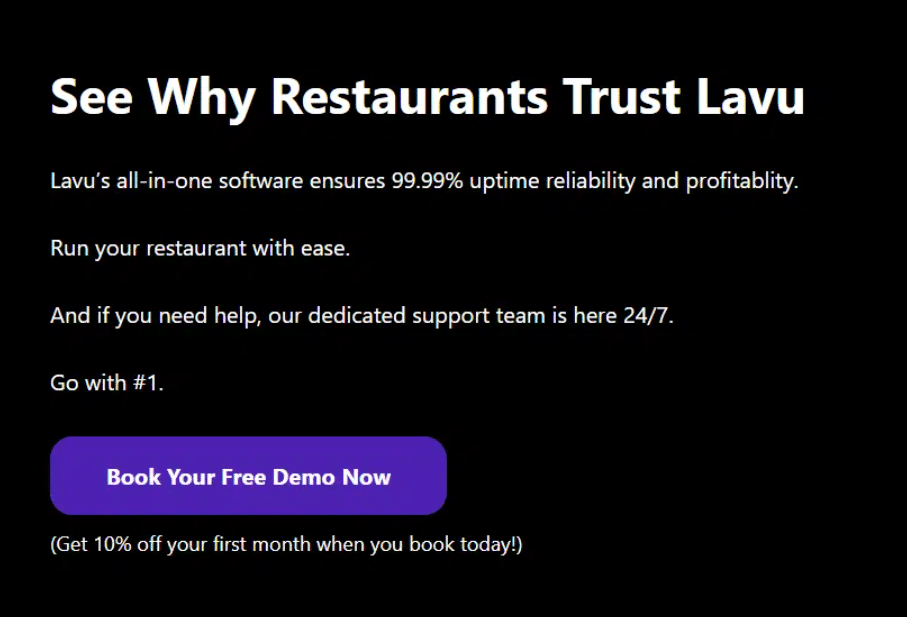
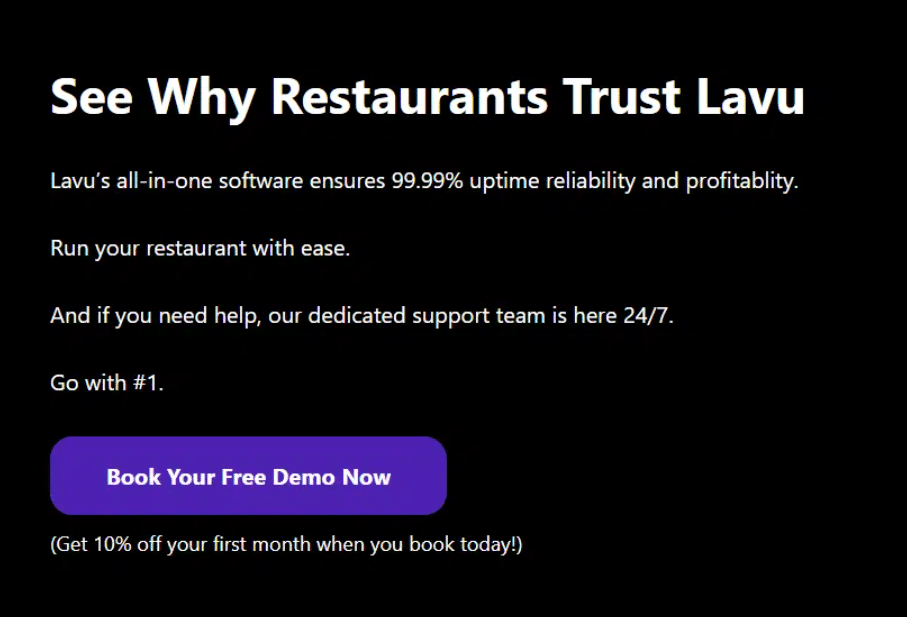
Step 3: Enhancing the Customer Ordering Experience
A hassle-free ordering process encourages repeat business. Here’s how to set up delivery and pickup options that work smoothly while keeping your customers informed every step of the way.
Setting Up Delivery and Pickup Options
Delivery zone tools are great for defining service areas and automatically applying fees based on distance. Platforms like MenuDrive make it easy to map out delivery zones and set fees without extra manual work.
For pickup orders, it’s important to set realistic preparation times that match your kitchen’s capacity. Here are some pickup options to consider:
| Pickup Type | Configuration Tips |
|---|---|
| Standard/Rush Hour Pickup | Set prep times based on demand (e.g., 15-20 minutes for standard; add 10-15 minutes during busy hours). |
| Curbside | Reserve specific parking spots and add clear signage for easy identification. |
| Scheduled | Let customers place advance orders up to 7 days in advance. |
Once you’ve set up these options, ensure your kitchen and staff are ready to handle the flow of orders seamlessly.
Making Order Fulfillment Efficient
A kitchen display system (KDS) can streamline order preparation and reduce mistakes. For instance, Lavu‘s KDS system with Epson helps kitchen staff track orders in real time, speeding up the process and improving accuracy.
To manage online orders effectively, train your team and set up a dedicated assembly area. Assign extra staff during peak hours to keep dine-in and takeout operations running smoothly without overlap.
Keeping Customers Informed
Clear communication builds trust and reduces the need for customers to ask about their order status. Automated notifications can help with this. Lavu recommends sending updates like:
- Order confirmations, tracking links, and delay alerts
- Example: “Your order is being prepared and will be ready for pickup at 6:15 PM”
Finally, send a simple feedback request within two hours of order completion. This not only helps you spot areas for improvement but also shows customers that their opinions matter.
Step 4: Launching and Promoting Your Online Ordering System
Testing and Preparing Your Team
Testing is key to providing a smooth experience for your customers and avoiding hiccups during live use. A detailed checklist can help you ensure every part of the system is working as it should:
| Test Area | Key Elements to Verify |
|---|---|
| Order Flow | Payment processing, order confirmation, kitchen tickets |
| Menu Setup | Item availability, pricing, modifiers, special instructions |
| Customer Communications | Order confirmations, status updates, delivery notifications |
| Integration | POS system sync, kitchen display updates, payment processing |
Lavu advises scheduling at least two solid training sessions before going live. Use one session to familiarize your team with the system and another for hands-on practice. Develop clear procedures for handling online orders, especially during busy times, to ensure everything runs smoothly.
Promoting Your Online Ordering System
Once testing is complete and your team is confident, shift your focus to promoting your new system and attracting customers.
“Restaurants using Lavu POS have seen a 35% increase in online orders when implementing a strategic launch campaign combining email marketing and first-time user discounts”, says Lavu’s customer success team.
Here are some effective ways to promote your system:
Marketing and Promotion Tactics
- Highlight online ordering on your Google Business Profile.
- Share easy-to-follow ordering tutorials on your social media platforms.
- Announce the launch with targeted emails to your customer list.
- Add QR codes to tables and takeout packaging for quick access to your ordering platform.
- Collaborate with local businesses to cross-promote services.
- Use clear signage with simple ordering instructions to grab attention.
Launch Incentives
- Offer a 15% discount for first-time online orders.
- Provide free delivery for orders over a specific amount.
- Introduce a points-based loyalty program for online orders.
Keep a close eye on how the system performs in the first few weeks. Quickly address any issues and adjust your processes based on how customers are using the system. Remember, launching is just the start – ongoing improvements based on feedback and data will help your system thrive in the long run.
Conclusion: Key Steps to a Successful Restaurant Online Ordering Setup
Lavu’s research highlights how a well-executed online ordering system can streamline your restaurant’s operations and increase revenue.
To get started, choose a POS-integrated platform that aligns with your needs. Options like MenuDrive provide tools that give you control over profits and customer data. Prioritize systems that ensure reliability and operational ease during the rollout.
With 70% of customers now preferring to order food online, optimizing the customer experience is more important than ever. Your digital menu should have clear descriptions and accurate pricing to avoid any confusion.
Here’s a practical framework to guide your implementation process:
| Phase | Key Focus Areas | Success Metrics |
|---|---|---|
| Setup | Platform selection, POS integration | System compatibility, staff readiness |
| Testing | Menu accuracy, payment processing | Order completion rate, transaction success |
| Launch | Staff training, customer outreach | Order volume, customer feedback |
| Growth | Marketing efforts, performance tracking | Revenue growth, customer loyalty |
By sticking to these phases, you’ll create a seamless transition to online ordering while building a foundation for future success.
FAQs
1. What is a Restaurant Online Ordering Setup and Why Do I Need It?
A restaurant online ordering setup refers to the process of configuring your restaurant to accept orders through an online platform. This setup allows customers to place orders from your website or a third-party platform, boosting convenience and sales. With the shift towards digital dining experiences, setting up a restaurant online ordering system can increase efficiency, expand your customer base, and reduce human error in order-taking.
2. How Do I Set Up Restaurant Online Ordering for My Business?
To set up restaurant online ordering, start by selecting online ordering software for restaurants that integrates smoothly with your existing systems, like your POS. Next, ensure your menu is clear and well-organized. Set up payment methods, delivery options, and order fulfillment procedures. Platforms like Lavu offer all-in-one restaurant online ordering systems with seamless POS integration, making setup fast and easy.
3. What Are the Best Online Ordering Platforms for Restaurants in 2025?
The best online ordering platform for restaurants depends on your business needs, such as integration, ease of use, and scalability. Popular platforms include Lavu for its POS integration with online ordering and features like customizable menus, online payment processing, and real-time updates. It’s perfect for restaurants looking to streamline operations while offering a top-tier restaurant online ordering service.
4. How Can I Improve Customer Experience with My Restaurant Online Ordering System?
To improve customer experience, ensure your restaurant online ordering system is easy to navigate, offers secure payment options, and provides timely order updates. Integrating a robust restaurant delivery system setup and optimizing delivery or pickup times also enhances customer satisfaction. Platforms like Lavu offer real-time tracking and customizable notifications for customers, making the experience smooth and hassle-free.
5. What Are the Benefits of Using Lavu’s Online Ordering Service for Restaurants?
Lavu’s online ordering service provides seamless integration with your restaurant’s POS, ensuring that orders are processed accurately and quickly. It offers a restaurant online ordering setup that’s simple to configure, includes features like real-time updates, customer loyalty programs, and streamlined delivery options. Whether you’re a small café or a large chain, Lavu’s solution helps boost efficiency and sales.

