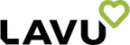Wondering what is a POS system for a restaurant? Historically, cash registers in restaurants served one purpose. They managed customer payment and provided change when needed. Over time, these registers became more advanced, and they morphed into becoming multi-use point-of-sale or POS systems for restaurants.
Now, modern POS systems are the central hub of information for restaurants.
POS systems are where you place food and drink orders and send them to the back of the house. The systems allow you to manage different tables, split checks, add tips, and so much more. One POS system can provide a variety of restaurant management solutions.
Let’s look deeper into the question, what is a POS system for a restaurant, and see how a point-of-sale might be able to support your business.
What is a POS system for a restaurant?
A point-of-sale or a POS for a restaurant is a system that processes transactions between a restaurant and its customers. A modern POS uses hardware (such as a terminal) and software (a program that stores data about transactions). POS systems have come to replace cash registers as they can do much more than traditional registers.
Many businesses use POS systems from car mechanics to massage therapists. However, each type of business calibrates their POS systems differently.
Lavu’s designed our iPad POS exclusively for restaurants.
Instead of taking a one-size-fits-all approach (which really means one-size-fits-none), our team focused on the restaurant industry and developed a tool that can specifically help restaurant owners organize and manage their business. Lavu’s POS system for restaurants helps business owners manage their entire operations from processing transactions and managing teams to tracking inventory and creating customer profiles.
See how Lavu’s restaurant POS system compares to competitors. Review our POS competitive comparison guide to see why Lavu consistently outranks Clover, Toast, and TouchBistro when it comes to functionality, ease of use, value, and support.
Related: iPad POS Systems: The Ultimate Guide (With Additional Reviews)
How does a POS system work in a Restaurant?
Lavu’s restaurant POS has more than 200 features, many of which can be customized to provide exactly what your business needs. All of our features are built with restaurant owners in mind. You don’t have to worry about paying for a tool where half the technology is irrelevant to your needs.
Here are some of the best ways to use restaurant POS system features.
A POS streamlines communication between waitstaff and the kitchen.
One of the main benefits of a digital POS system is the immediate communication between the front and the back of the house. Orders are sent directly to the kitchen and printed on tabs or shown on kitchen display systems. Without a POS system, your waitstaff has to constantly run to the kitchen to place orders.
If you still rely on handwritten tickets, cooks have read the orders and take note of specific restrictions or add-ons. When your restaurant gets busy, paper tickets can get messy. Your waitstaff is more likely to forget items or scrawl instructions illegibly. This frustrates your kitchen staff while also creating a worse experience for diners.
A digital POS system makes communication seamless. With a POS system, orders are immediately sent to the kitchen as soon as they are taken. The process allows cooks to make food faster. It also frees up time for your waitstaff to refill drinks and check on other tables. Your front-of-house team can spend more time ensuring customers are happy and less time yelling orders into the back of the house.
Related: How to Streamline Front-of-House Operations at Your Restaurant
A POS tracks inventory and reminds you to reorder supplies.
Poor inventory management affects everyone in a restaurant. Chefs are limited in what they can prepare. Servers have to explain to diners that certain foods are off the menu until the ingredients come in. Diners are more likely to get frustrated and write negative reviews or never return.
When asking what is a POS system for a restaurant for, most people don’t think about inventory. These systems record exactly what is sold each night and can alert staff when certain menu items or ingredients are low.
Consider that QSR Magazine says 25% of businesses “are flourishing because they invest in taking inventory regularly.” Inventory tracking is essential for owners and managers. With your POS system, you can see what items you need to order immediately before they run out.
A POS manages your team.
When you choose the right POS system, you can install technology that helps you manage every aspect of your restaurant. Your POS system becomes the brain of your company and the source of all information.
With Lavu, you can set up a system for employees to clock in and clock out at work. This makes it easy for you to track who is available, see who is on their break, and process employee hours for payroll.
There are plenty of software systems on the market for clock management. However, it means you will need to juggle multiple software systems and you will need to train new hires on multiple tools. By keeping employee management within your POS system, your staff only needs to learn one system to start working.
A POS syncs with self-service kiosks.
POS systems are increasingly becoming customer-facing, which means your average diner navigates through them instead of relying on one of your staff members to place an order. Fast-casual restaurants like Panera have embraced self-service kiosks, which allow customers to place to-go orders or dine in, just by tapping on a POS system. There are always staff members nearby to assist customers who are having trouble or prefer to place orders in person.
If you operate an FCR, consider upgrading to a self-ordering touchscreen POS system. Your customers can use a tablet to place orders right from the table.
Related: Ultimate Guide to Using Restaurant Kiosks
Learn More about POS Systems for Your Restaurant
Now you should have some answers when it comes to the questions, what is a POS system for a restaurant and what can it do?
POS systems can improve the workflow of any restaurant, regardless of how formal or casual the dining experience is. From bars and food trucks to pizza shops and coffee shops, POS technology can reduce the amount of manual management you need to do by serving as an inventory tool and employee time management service. You can spend more time training your staff, growing your business, and turning your restaurant vision into a reality.