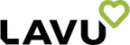Paper was once considered a necessity for office work. But it’s also a nuisance.
In the typical office setting, paper is virtually everywhere. It covers every desktop, fills every filing cabinet, and spills out of recycling bins and trash cans. It’s tacked on walls, pinned on bulletin boards, and shoved in pockets. It’s also lost, misplaced, and misused on occasion.
When you think of your own office, consider how much space you use simply organizing papers for later reference. It’s overwhelming, right?
There are many reasons why more and more offices have decided to go paperless. Paperless alternatives are economical, earth-friendly, efficient, and fairly easy to implement. With a paperless system, it’s simpler to find what you need when you need it. And, of course, paperless filing is more secure too.
If you’re worried that going paperless at work will be an intimidating process, don’t fret! This guide will walk you through the process step-by-step, and we’ll even include some handy tools to help you get started.
Step-by-Step Guide to Going Paperless at Work
So, you’ve got files everywhere and more paper coming to your inbox every day. How can you possibly organize all this paper into digital files? We’re so glad you asked. Believe it or not, paper isn’t an invincible enemy. It’s more like a pet that needs to be trained to obey, and that may take a little time. But it’s not difficult.
1. Rally the Troops
First, you need to get your team onboard. Gather everyone who regularly handles paperwork and let them know the plan: you’re going paperless. Tell them it may be a slow transition, but you appreciate their help making the switch.
2. Keep It Simple
You may get a little pushback from employees at first. This is normal. Most people are accustomed to using paper for everything, and old habits die hard. That’s why it’s best to make things as easy as possible. Lay out a clear plan with a list of best practices moving forward.
“Paperless” means different things for different offices, but here are some basic ideas:
Accounts Payable
• Scan invoices and store digitally using keywords or tags for easy search.
• Pay invoices via bank transfer or credit card.
• Use digital systems for invoice approvals or purchase orders.
Accounts Receivable
• Use digital deposit for checks and cash. Store credit card receipts digitally.
• Email invoices or customer receipts when possible.
• Use payment kiosks for credit card transactions.
General Office Procedures
• Store reports digitally.
• Email when possible. Avoid mail or printouts unless absolutely necessary.
• Use note-taking apps instead of sticky notes and “to do” lists.
• Set up email to organize incoming information into manageable folders.
• Use digital calendars for reminders and employee scheduling.
• Consider using tablets or other devices for taking orders, etc.
3. Start Now
You may think it’s best to make the paperless switch when you have time to organize all your current paperwork.
That’s a great way to make sure the switch never happens. As humans, we tend to procrastinate, and something will almost always seem more important than digitizing your paperwork. Instead, start now and work on the older stuff later. If you’re not sure where to start, the inbox is always a safe bet. Don’t have an inbox? Gather all the papers on your desk and start with the top of the stack. Or, you can choose one simple process and start there.
4. Trash Old Files
Once your paperless system seems to be running smoothly, you can start tackling those old paper files. First, set a “trash” date. You don’t need to keep old files forever. Talk to your accountant to determine how long you should keep tax documents, receipts, invoices, and other information. Then trash or shred anything older than this date.
For the files you need to keep, start digitizing the most recent paperwork first, then work your way backwards.
5. Ask for Solutions
As you’re making the switch, remember to ask your vendors and associates for their paperless options. Many offices have paperless correspondence available, but fail to mention the options to others. You may be surprised to find how simple things can get when you ask for paperless solutions.
Helpful Tools to Make Going Paperless Simple and Easy
Wishing you had some help to make going paperless at work simple and easy? Good news – help is on the way. There’s a tool or app for every piece of the paperless puzzle. Here are some favorites that can quickly cull down your paper piles and make life simpler overall.
Evernote
Evernote is an amazing app that has nearly unlimited functionality. The basic idea is that Evernote functions as a digital notebook. You create individual folders based on your own categories. Then you place whatever you need within the notebook. “Whatever you need” can include internet sites, images, photos, drawings, scanned files, etc. You can add tags to help you find what you need later, too.
Trello
Trello is a collaboration tool that helps you and your team manage ongoing tasks. You can organize tasks by importance, assign certain tasks to certain team members, add notes and comments, and keep up with what’s done, what’s pending, and what hasn’t even been started yet. Trello sync across multiple devices, so everyone can stay on the same page with current projects.
Google Calendar
There are many different digital calendar systems available, but Google Calendar is arguably the most popular. It syncs with most third-party calendars (such as the built-in iPhone calendar), so you can see all your events and reminders in one place. You also have the option to plan your entire day, hour-by-hour, if you like.
Todoist
Todoist is basically the most organized “to do” list you will ever meet. To set it up, simply add all of your current tasks.
Then you can organize the tasks by priority, category, due date, and more. As a bonus, you can set your most important tasks so they show up first. It works online and also has both iOS and Android apps available.
Earth Class Mail
Earth Class Mail is a unique service that lets you skip physical mail completely. You choose an address to give for physical mail, then Earth Class Mail scans and digitizes your mail for you. After viewing the mail, you can choose what to do with it: trash, forward, store, etc.
CheckDeposit.io
If you’re tired of keeping track of paper checks and bank deposit paper clutter, CheckDeposit.io may come in handy.
This service lets you fill bank deposit slips digitally, then print the deposit with an envelope and mail to your bank for deposit. You never have to leave the office, and your records are digitally stored.
Hello Sign
Most people assume contracts still need to be printed so they can be signed by hand. Believe it or not, though, there’s an app for that too! Hello Sign lets you sign documents digitally, so you can skip all the annoying paperwork. The best part is that everything can be handled via email, making the whole process more efficient.
LastPass
LastPass isn’t strictly a paperless app, but it certainly helps you keep everything organized and secure. It’s a password storage app that quickly stores your website and app passwords for later access. Even better, LastPass can generate a super secure password when you need one. There are web browser add-ons, an iOS app, and an Android app available, and they all sync together to make your life easier.
Sourcery
Sourcery not only lets you digitally organize your bookkeeping paperwork, it also automates the AP and AR processes.
Invoice approval, payment, storage – Sourcery does it all. It also works with your current bookkeeping system, making it super easy to use.
Google Drive
Google Drive is a storage service that lets you organize, store, and share files via the internet. Simply upload your files, organized via folders and tags, then share with colleagues. You can set different privacy restrictions for your files, limiting who has access to read-only or make changes. It also integrates well with Google Docs, which is a free, internet- based word processing application. You can also use Google Sheets, which is the spreadsheet equivalent of Google Docs.
Final Thoughts
Going paperless at work may seem daunting, but it will probably be easier than you think. In fact, many people find that paperless processes are much easier than traditional paper ones. Email is much faster than snail mail, scanning is quicker than faxing, and digital processes tend to work more smoothly with fewer hang-ups than those involving countless man-hours.
Whether you’re hoping to get rid of paper entirely or just want to make a few changes, it’s easy to get started. Choose one task that could be more efficient if it were implemented digitally. Once you’ve got the hang of it, you can quickly move on to other tasks until your whole office is paperlessly organized.
Byline:
With a degree in business and 12 years of work experience in an office setting, Savannah Richardson is a writer and former accountant who primarily focuses on business and finance topics. Her love for organization and efficient processes are evident in her writing, and she loves to share her insights with others.