Choosing the right cloud POS system for your restaurant is crucial for streamlining operations and boosting efficiency in 2025. As restaurants embrace technology, selecting a system that integrates seamlessly with your existing operations is more important than ever. A reliable cloud POS system can simplify order management, improve customer service, and provide valuable insights into your business. In this guide, we’ll walk you through the key factors to consider when selecting a cloud POS system for your restaurant, helping you make an informed decision that will drive success and growth for your business in the coming year.
Looking for the best Cloud POS system for your restaurant? Here’s what you need to know:
- What it is: A cloud point of sale system stores your data online, offers remote access, and works on devices like tablets.
- Why it matters: It helps you manage payments, inventory, and customer service efficiently, with features like offline mode and real-time updates.
- Key factors to consider:
- Ease of use: Simple interface and seamless integration with tools like QuickBooks or delivery apps.
- Scalability: Can grow with your business, from single locations to chains.
- Pricing: Monthly fees start around $99, plus hardware and transaction costs.
- Support: Look for 24/7 assistance and reliable uptime (99%+).
Top Options for Choosing the Right Cloud POS System for Your Restaurant
- Lavu: Great for all restaurant types with 24/7 support.
- TRAY: Perfect for corporations.
- Lightspeed: Best for Canadian multi-location operations with real-time menu editing.
| Feature | Lavu | TRAY | Lightspeed |
|---|---|---|---|
| Starting Price | $99/month | $89/month | $79/month |
| Offline Mode | Yes | Full auto | Yes |
| Best For | All types | Corporations | Canadian restaurants |
Pro Tip: Test features like offline mode and customer support during free trials to ensure the system meets your needs.
What Are Cloud POS Systems and How Do They Work?
What Is a Cloud POS System?
A cloud POS system is like your restaurant’s digital command center, accessible anytime and anywhere. Unlike traditional systems that rely on local servers, these modern setups use the internet to store your restaurant’s data on remote servers. They work on everyday devices like tablets, allowing you to handle transactions, manage orders, and track inventory in real time. Even if the internet goes down, many cloud POS systems have offline modes to queue transactions and sync them once the connection is back.
Why Choose a Cloud POS System for Your Restaurant?
Cloud POS systems bring a range of advantages that make them a smart choice for restaurants:
| Advantage | What It Means for You |
|---|---|
| Lower Costs | No need for pricey servers or ongoing hardware maintenance |
| Remote Management | Check sales, inventory, and performance stats from anywhere with internet access |
| Reliable Operations | Automatic updates and strong encryption keep your data safe without interrupting your business |
| Easy Integration | Connect seamlessly with tools like inventory management and online ordering systems |
These systems are also highly scalable, making them ideal for everything from a single café to a chain of restaurants. For multi-location businesses, they simplify operations by providing consistent data access and centralized control over menus and pricing across all sites.
Knowing how cloud POS systems work and their benefits sets the stage for finding the right fit for your restaurant.
Related Video from YouTube: How to Choose a Cloud POS System for Your Restaurant
How to Evaluate Cloud POS Systems for Your Restaurant
Now that you know how cloud POS systems function, let’s break down the key factors to help you pick the right one for your restaurant.
User Experience and Integration Capabilities
A system with an easy-to-use interface is crucial for smooth operations. Look for clear menu layouts and straightforward payment processes that reduce training time for new staff. This is where the expertise of UI UX agencies, like Excited agency, can make a significant difference in creating a seamless and efficient user experience. Integration with your existing tools is also a must. Here are some common integration types and their benefits:
| Integration Type | Examples | Benefits |
|---|---|---|
| Online Ordering | MenuDrive, Uber Eats, DoorDash | Reduces errors by automating order flow |
| Accounting | QuickBooks, Xero | Makes financial tracking easier |
| Inventory Management | MarginEdge, Restaurant365 | Offers real-time stock updates |
| Employee Management | 7shifts, HotSchedules | Simplifies scheduling and payroll |
Support for Growth
Your POS system should grow with your business. Choose one that can handle new locations, larger menus, or more customers without needing a complete overhaul. Features like multi-location support, easy menu updates, and high uptime (99% or more) are essential.
Pricing and Costs
Costs can vary, so it’s important to understand what you’re paying for. Most systems charge monthly subscriptions between $99 and $69 per terminal, payment processing fees around 2%, and initial hardware costs ranging from $500 to $2,000. Some providers include free onboarding and training, but others may charge setup fees of up to $500.
Customer Support and System Reliability
Review the provider’s customer support during the trial period to ensure they can handle urgent issues. Top providers often offer extensive online resources and maintain high reliability with 99%+ uptime. Offline modes are another key feature, keeping your operations running smoothly during internet outages by syncing data once the connection is restored.
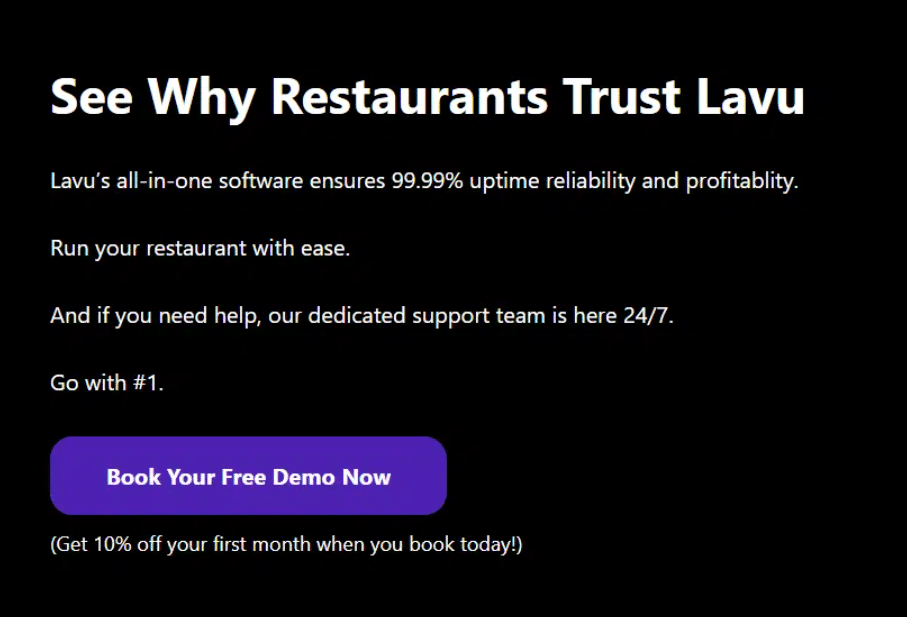
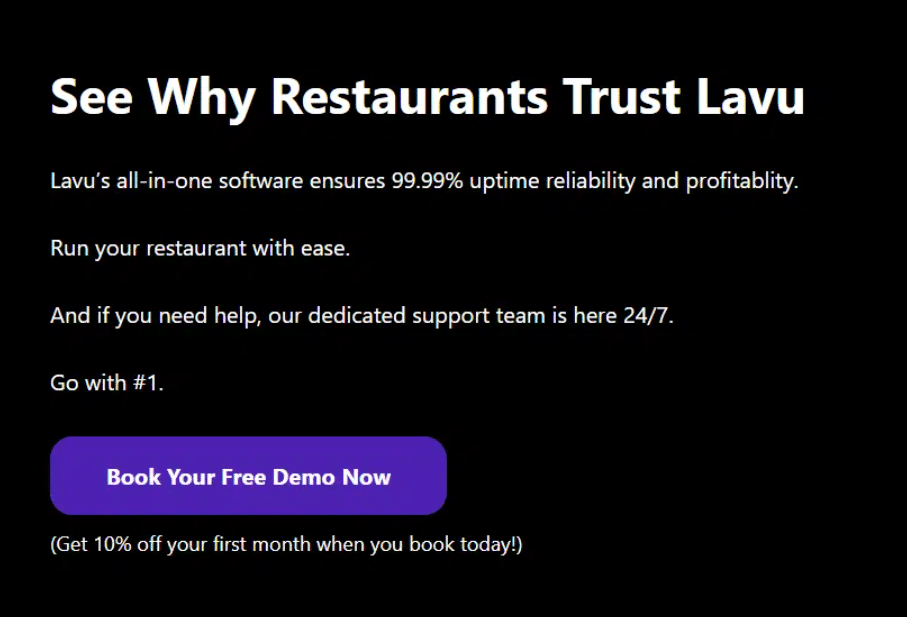
Comparing the Best Cloud POS Systems for Your Restaurant
Top Cloud POS Systems for Restaurants
Some of the top cloud-based POS systems for restaurants include Lavu, TRAY, and Lightspeed. Here’s what each one brings to the table:
- Lavu: Known for its iPad-based setup, it offers 99.99% uptime, dual pricing, and smooth integration with tools like Uber Eats and QuickBooks. Fantastic support and service
- TRAY: Helps speed up table turnover by up to 4 minutes and increases tips by 30%. It also features a full offline mode to keep your operations running without interruptions. Small support team.
- Lightspeed: Ideal for managing restaurants in Canada, it provides real-time menu editing and advanced data security measures, such as encryption and backup storage. Support may be an issue.
The table below breaks down the key features and pricing of these systems, making it easier to decide which one aligns with your restaurant’s needs.
| Feature | Lavu | TRAY | Lightspeed |
|---|---|---|---|
| Starting Price | $99/month | $89/month | $79/month |
| Additional Terminal Cost | None | Varies | Varies |
| Offline Mode | Yes | Full automatic | Yes |
| Integration Capabilities | Uber Eats, QuickBooks | Open API platform | Extensive third-party |
| Special Features | Dual pricing, KDS | Faster table turnover | Real-time menu edits |
| Customer Support | 24/7 | 99%+ uptime support | Comprehensive |
| Best Suited For | All restaurant types, forward thinking restaurant operators | High-volume venues | Multi-location operations |
When choosing the right POS system, keep in mind that pricing can vary depending on your restaurant’s specific needs. Lavu stands out for high-volume venues with its focus on speed and tips, and is a strong choice for restaurant groups managing multiple locations.
Tips for Setting Up and Using a Cloud POS System for Your Restaurant
Installation and Setup Process
Setting up a cloud POS system means configuring devices like tablets, printers, and payment terminals while ensuring your internet connection is up to the task. Lavu makes this easier with a setup process designed for businesses, including terminal configuration and integration with existing systems.
Start by evaluating your network. Install a dedicated, business-grade internet connection with enough bandwidth and a backup option for emergencies. Make sure your network is optimized specifically for POS communication to avoid hiccups.
When organizing your menu and inventory, Lavu suggests starting simple. Begin with a basic menu structure, then gradually add modifiers and variations. This step-by-step approach helps your team adjust more easily and simplifies troubleshooting.
Once everything is set up, focus on getting your team comfortable with the system.
Training Staff to Use the System
Staff training is key to a smooth transition. Thanks to Lavu’s user-friendly interface, most team members can learn the basics in just a few sessions.
| Training Phase | Duration | Focus Areas |
|---|---|---|
| Basic Operations | 2-3 hours | Order entry, payments, modifiers |
| Advanced Operations and Troubleshooting | 3 hours | Voids, refunds, split bills, offline mode |
Using Offline Mode During Internet Issues
Internet outages can disrupt restaurant operations, causing delays and lost revenue. Even with a solid setup and trained staff, these interruptions are bound to happen. But, with the right tools, you can keep things running smoothly.
Lavu’s cloud POS system includes a peer-to-peer offline mode that kicks in automatically when the internet goes down. This feature ensures your restaurant can keep operating by:
- Queuing credit card transactions for later processing
- Syncing data across terminals even without internet
“Our automatic peer-to-peer offline mode has reduced operational disruptions by 98% during internet outages, allowing restaurants to maintain service levels even during connectivity issues”, states Lavu’s technical documentation.
To make the most of offline mode, test it regularly during slow periods. This helps your team get comfortable with the process and ensures the system works as expected. Configure your settings to save at least 30 days of data locally, so operations stay smooth even during extended outages.
Conclusion: Choosing the Best Cloud POS System for Your Restaurant Needs
Key Points to Keep in Mind
Picking the right cloud POS system can have a direct impact on how smoothly your restaurant runs. Systems like Lavu show how modern POS solutions can simplify management with easy-to-use interfaces and powerful features.
| Feature to Look For | Why It Matters |
|---|---|
| Real-time Data Access | Helps you make better decisions and manage inventory effectively |
| Integration Options | Connects your POS with tools like accounting software, delivery apps, and CRM systems |
| Offline Functionality | Keeps your business running even if the internet goes down |
| Strong Security | Safeguards customer data and transactions |
A good cloud POS system should easily connect with other tools your business relies on, like online ordering platforms or accounting programs. These systems can help you manage multiple areas of your restaurant efficiently while maintaining consistent performance.
Tips for Choosing the Right Cloud POS System for Your Restaurant
To find the best fit for your restaurant, focus on a system that meets both your current needs and your plans for growth. Options like Lavu are great for restaurants with multiple locations, offering scalability without major disruptions.
When comparing systems, think beyond the initial price. Look at the total cost, including hardware, integrations, and support services. Vendors with strong customer support, like Lavu’s 24/7 assistance, can make a big difference.
Start by identifying your top priorities – whether it’s cost, integration, or scalability – and use this guide to evaluate your options. The right POS system should not only handle your current needs but also adapt as your restaurant evolves.
FAQs
1. How do I choose the best cloud POS system for restaurants?
When selecting the best cloud POS system for restaurants, look for features like ease of use, real-time reporting, offline mode, integration options (like with payment processors or online ordering), and strong customer support. Systems like Lavu offer specialized tools for restaurants, including inventory control and tableside ordering, making it an excellent fit for full-service and quick-service businesses alike.
2. What are the benefits of using a cloud POS for restaurants?
Cloud POS for restaurants provides several benefits: real-time access to sales data, remote management, reduced hardware costs, and quick software updates. It also supports mobile ordering and improves customer experience. Lavu’s POS system gives restaurant owners full control, even offsite, allowing quick changes to menus, pricing, and employee access—all without needing to be physically present.
3. What features should I look for in a restaurant POS system?
Key POS system features for restaurants include order management, inventory tracking, sales analytics, employee scheduling, customer data storage, and third-party integrations. Look for platforms like Lavu that also offer loyalty programs, online ordering, and tableside payment options—essential for enhancing efficiency and customer satisfaction in 2025.
4. How does Lavu’s restaurant cloud POS solution stand out?
Lavu’s restaurant cloud POS solution is tailored specifically for food service businesses. It offers mobile ordering, custom kitchen display systems (KDS), inventory tracking, and seamless integration with delivery platforms. With 24/7 support and an intuitive interface, Lavu enables restaurant owners to manage their operations from anywhere, increasing operational flexibility and customer satisfaction.
5. Can a cloud POS system for your restaurant integrate with delivery and online ordering platforms?
Yes, modern cloud POS systems like Lavu support integrations with third-party platforms such as Uber Eats, DoorDash, and Grubhub. This allows restaurants to manage in-house and delivery orders from one interface, reducing errors and improving order speed—an essential restaurant technology solution for 2025.
6. What is the difference between cloud POS and modern POS?
The main distinction lies in how they handle data and operate. Cloud POS systems run on remote servers, allowing access from anywhere with an internet connection. On the other hand, traditional POS systems depend on a local server installed at your restaurant.
Here’s a breakdown of the key differences:
| Feature | Cloud POS | Traditional POS |
|---|---|---|
| Data Storage | Remote, secure servers | Local server at the restaurant |
| Access | Any device, anywhere | On-premise terminals only |
| Updates | Automatic cloud updates | Manual updates needed |
| Scalability | Easily add new locations | Limited by hardware |
| Initial Cost | Lower upfront costs | Higher hardware expenses |
7. How do cloud POS systems handle offline operations?
Cloud POS providers like Lavu ensure smooth operations even during internet outages. For example, Lavu’s offline mode queues transactions and syncs them automatically once the connection is restored, so there’s no disruption in service.
8. What about data security and storage?
Cloud POS systems prioritize security by using encryption to protect your data. All transactions and customer details are stored in secure, off-site servers, reducing the risk of data loss. These systems also adhere to industry standards like PCI DSS for secure payment processing, eliminating the need for maintaining on-site servers.
9. How do I evaluate pricing structures?
When assessing costs, consider these key factors:
- Monthly subscription fees: Often starting at around $9.99/month for basic features.
- Hardware requirements: Terminals, card readers, and printers.
- Integration and training costs: Setup and onboarding expenses.
- Support services: Ongoing customer support availability.
“The trend towards adopting cloud-based POS systems in restaurants is driven by the need for flexibility, mobility, and data-driven insights to enhance operational efficiency and customer satisfaction.”

