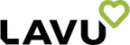Setting up a POS system for a restaurant in 2025 isn’t just about installing machines—it’s about finding the right tools to help your business run smoothly. The right POS setup can make it easier to take orders, manage staff, track sales, and keep customers happy. Whether you’re opening a new restaurant or upgrading your old system, this step-by-step guide will show you how to set up a POS system for a restaurant the right way—from picking the best features to training your team and getting started.
Save More with Dual Pricing — Virtually Eliminate Your Processing Fees
One major advantage of modern POS systems is the ability to save on transaction fees through Dual Pricing. With this model, you don’t have to pay credit card processing fees out of pocket. Instead, the system offers customers a cash discount, helping you protect your profit margins and reduce operating costs—without compromising on service.
- Why It Matters: Modern POS systems are more than payment tools. They help streamline operations, improve customer experiences, and boost revenue.
- Key Features to Look For:
- Cloud-based systems for remote management.
- Integration with online ordering, loyalty programs, and inventory tracking.
- Scalability for future growth.
- Costs:
- Hardware: $1,400–$5,000 upfront.
- Software: $60–$400/month.
- Transaction fees: 2.2%–4.5% per sale.
- Setup Process:
- Define your needs (e.g., payment methods, menu complexity).
- Choose between cloud-based or local systems.
- Install hardware (receipt printers, card readers, etc.).
- Configure settings (menu, taxes, staff access).
- Add features like online ordering, inventory tracking, and loyalty programs.
- Launch: Test thoroughly, train staff, and maintain the system regularly to ensure smooth operations.
A well-chosen POS system can save time, reduce errors, and increase profits. Let’s dive into the details!
Step 1: Define What You Need to Set Up a POS System for a Restaurant
Identify Your Core Business Needs
Start by evaluating your restaurant’s daily operations. Whether you run a quick-service spot, a full-service restaurant, a bar, or a food truck, each has unique needs for handling orders and managing workflows.
Here are some key factors to consider:
- Daily Transaction Volume: Look at your busiest times and calculate your average daily orders.
- Service Model: Determine if you primarily offer table service, counter ordering, or a mix of both.
- Menu Complexity: Account for the number of menu items, modifiers, and special requests.
- Staff Size: Figure out how many employees will need access to the system and their access levels.
- Payment Methods: Identify the payment options you’ll need, such as credit cards, mobile payments, gift cards, or split checks.
Once you’ve outlined your operational needs, move on to evaluating costs and potential returns.
Evaluate Costs and Expected Returns
Understanding the financial commitment is crucial. Here’s a breakdown of typical costs:
| Component | Initial Cost | Monthly Cost |
|---|---|---|
| Hardware Bundle | $1,400 – $5,000 | N/A |
| Software License | N/A | $60–$400 |
| Kitchen Display System | $1,000–$1,500 | $25 |
| Receipt Printers | $250–$400 each | N/A |
| Installations | $200–$500 | N/A |
| Transaction Fees | N/A | 2.2–4.5% per sale |
This table gives a clear view of upfront and recurring costs, helping you plan your budget effectively.
Prepare for Future Growth
With digital ordering expected to hit $90.3 billion by 2030, your POS system needs to support your growth. Here are some features to prioritize:
- Cloud-Based Systems: Cloud-based POS solutions are projected to grow to $13.24 billion by 2028. They provide flexibility and allow you to manage operations remotely – ideal for scaling your business.
- Multi-Location Management: If you’re planning to expand, opt for a system that simplifies managing multiple locations with centralized reporting and controls.
- Integration Options: Since 78% of customers prefer having various ordering methods, choose a POS that connects with online ordering platforms, delivery services, loyalty programs, and inventory management tools.
Step 2: Select Your POS System
Key POS Features to Consider
When picking a POS system in 2025, focus on features that streamline operations and boost revenue:
- Menu Management and Customization
A system that allows quick menu updates can make a big difference. Runem Lozano from Tierra Libre highlights this:
“The UX is simple and easy to teach and understand. The ability to go into the backend to add or edit food items and immediately see the changes on the app is wonderful. It is a great POS for any small/medium restaurant, paired with the kitchen display system, and your service runs smoothly. The ability to take an order on the table and send it directly to the kitchen on the same spot saves time and makes the service run smoothly. It allows us to see how the products behave on the front end with complete reports.” – Runem Lozano, Tierra Libre - Remote Management
The ability to manage your restaurant from anywhere is crucial. Sarah Billenstein of Picnic’s Pizza & Grille shares her experience:
“Lavu is a robust POS software that keeps me informed about my business performance. Lavu allows me to manage remotely. I can check my business performance from my mobile device. I love this feature. The reporting is great, we track employee time, and the menu module is simple enough that I can manage my own menu. This helps with quick changes.” – Sarah Billenstein, Picnic’s Pizza & Grille - Scalability
Your POS should grow with your business. Gladys McKinney from Willow Creek Winery explains:
“The best part of Lavu is that it is handling the growth of our winery. The reports are awesome! Not only is it handling the growth but it is also implementing new technology so that we can remain flexible in our customer payment options.” – Gladys McKinney, Willow Creek Winery
Once you’ve identified the features that matter most, the next step is choosing between a cloud-based or local system.
Cloud vs. Local POS Systems
Your choice between a cloud-based or local POS system depends on your business’s needs. Here’s a quick comparison:
| Feature | Cloud-Based | Local System |
|---|---|---|
| Internet Dependency | Requires stable connection | Works offline |
| Data Access | Accessible anywhere | Limited to on-premise |
| Updates | Automatic cloud updates | Manual updates needed |
| Initial Cost | Lower upfront investment | Higher hardware costs |
| Data Backup | Automatic cloud backup | Manual backup required |
| Multi-Location Support | Built-in capabilities | Limited functionality |
After deciding on the system type, you’ll need to gather the right hardware to complete your POS setup.
Essential Hardware for Your POS System
To get your POS system up and running in 2025, you’ll need these components:
Core Hardware:
- Receipt Printers (Epson TM-U220B): $345.00
- Cash Drawer (APG): $120.00
- Card Reader (iDynamo 5): $165.00
- iPad Stand (Vault Pro Series): 10.2″: $285.00, 12.9″: $325.00
Additional Supplies:
- Thermal Receipt Paper (50-count case): $169.00
Philip Vurchio from Strada Grill shares his experience:
“Lavu is a great, user-friendly system that allows ease of use for both front and back-end users. Easy to set up, reps and customer service are always responsive. Great! Easy to train new employees and staff. Easy to get my second and third locations set up without a long onboarding process. Flexible back-end setup to do what is needed to get the job done.” – Philip Vurchio, Strada Grill
The General Manager of Village Cafe adds:
“Thinking about going back to a life without Lavu seems chaotic and barbarian. You guys have simplified our life at Village Cafe. Our cooks are able to deliver correct items in record time. We have also seen revenue increase from nothing more than being able to charge for add-ons (modifiers). Thank you to the Lavu support team for walking me through program modifications. I can easily navigate through our admin site to change our menu and prices on the fly or set up new users when hiring.” – General Manager, Village Cafe
Step 3: How to Set Up a POS System for a Restaurant: Installation & Configuration
Install Hardware Components
Get your POS hardware up and running by carefully installing and connecting all components. Place the main terminal where your staff can easily access it. Follow the manufacturer’s instructions to connect peripheral devices like scanners, printers, and card readers.
Make sure your network is ready to handle the system requirements. A dual-network setup is a smart choice – keep your POS operations on a separate network from guest WiFi to avoid interference and improve security.
Take City Bird in Detroit, MI, as an example of effective hardware setup. They streamlined their operations with proper hardware integration:
“We used to spend literally days doing inventory. We have tens of thousands of items to count, and it takes a long time. But with the scanner app, we can have several staff members come in at 7:00 when we close the doors and finish by about 1 AM with the entire inventory. It’s incredible.” – Andy Linn, Co-founder, City Bird
After installation, adjust the system settings to align with how your restaurant operates.
Set Up Restaurant Settings
Tailor your POS system to your restaurant’s needs by configuring these essential settings:
| Setting Category | Key Components | Configuration Priority |
|---|---|---|
| Business Info | Store name, address, tax ID | High |
| Menu Setup | Items, modifiers, categories | High |
| Payment Methods | Credit cards, cash, digital payments | High |
| Tax Rates | Local/state tax configurations | High |
| Table Layout | Floor plan, sections, table numbers | Medium |
| Receipt Settings | Custom messages, logo, contact info | Medium |
For large menus, use bulk upload options like CSV files to save time and avoid manual errors. Before going live, double-check tax rates and payment methods to ensure smooth financial operations.
Create Staff Access Levels
Once the hardware and settings are ready, lock down your system by setting up staff access levels. These permissions ensure security and streamline operations. Most modern POS systems let you customize access based on roles. Define roles like Management (full access), Shift Leaders (limited admin controls), and Servers/Bartenders (order entry and payment processing). For employees with multiple roles, set flexible permissions so they can switch access levels depending on their shift. This keeps your system secure while maintaining operational flexibility.
Step 4: Add Advanced Features When You Set Up a POS System for a Restaurant
Connect Online Orders
Online ordering now accounts for 67% of revenue [5]. To make the most of this, configure your POS system to:
- Show online orders directly on your kitchen display system
- Sync inventory between in-person and online sales
- Track delivery times and order statuses
- Manage multiple order platforms from one dashboard
These steps help streamline order processing and improve inventory and customer management. Make sure your online menu mirrors your in-store options, complete with high-quality images. Automate order confirmations via email and SMS for a smoother customer experience.
Once online orders are running smoothly, shift your attention to inventory accuracy.
Set Up Stock Management
Accurate stock management is crucial for controlling costs. Here’s how to enhance your inventory tracking:
| Feature | How to Implement | Benefit |
|---|---|---|
| Ingredient Tracking | Use recipes with exact portions | Avoids over-ordering |
| Low Stock Alerts | Set minimum stock thresholds | Prevents running out of items |
| Automated Orders | Link system to approved vendors | Saves time for your staff |
| Waste Logging | Record daily spoilage | Highlights cost-saving areas |
By defining recipes in your POS system, you can automatically adjust inventory levels as orders are placed, reducing waste and improving efficiency.
Add Customer Rewards Program
A rewards program can encourage repeat visits and boost customer loyalty. Modern POS systems offer features like:
- Quick and easy registration
- Automated point tracking and redemption
- Special rewards for birthdays or other occasions
- Personalized rewards based on spending habits
Track visit frequency, spending trends, popular items, and reward redemptions. Use this data to fine-tune your program and keep customers coming back.
Step 5: Launch and Maintain Your POS System for Long-Term Restaurant Success
After completing setup and integrating features, ensure a successful launch by thoroughly testing the system, training your team, and keeping up with regular maintenance.
Test Your System
Once your hardware is installed and settings are configured, it’s time to make sure everything works as expected. Test your POS system during slower times using this checklist:
- Process orders, including modifications, and ensure they display correctly.
- Verify payment processing for all accepted payment methods.
- Check that inventory updates in real time.
- Test network stability during high-demand scenarios.
Run a full day of mock operations to identify any issues and resolve them before going live.
Train Your Team
Provide hands-on training to your staff by dividing them into small groups of 4-5 people. This allows for focused, practical learning.
- Training Sessions: Schedule multiple 2-hour sessions to cover essential tasks.
- Role-Specific Training:
- Servers: Entering orders, handling modifications, and processing payments.
- Kitchen Staff: Managing tickets and tracking inventory.
- Managers: Generating reports, adjusting system settings, and troubleshooting.
- Practice Scenarios: Simulate real-world situations, such as handling complex orders, splitting payments, issuing refunds, and managing multiple tables.
This approach ensures everyone on your team is prepared to use the system effectively.
Monitor and Maintain
After the launch, keep the system running smoothly with regular reviews and updates.
- Daily Checks: Review transaction logs and monitor performance metrics.
- Weekly Checks: Analyze sales reports and confirm inventory accuracy.
- Monthly Updates: Install software updates during non-business hours.
- Quarterly Reviews: Assess system efficiency and evaluate staff proficiency.
Assign experienced team members as go-to experts for POS-related questions and troubleshooting. Create a digital knowledge base of common issues and solutions to minimize downtime. Additionally, schedule periodic refresher training to keep everyone up to date on new features and best practices.
Consistent maintenance and training will ensure your POS system remains a seamless part of your daily operations.
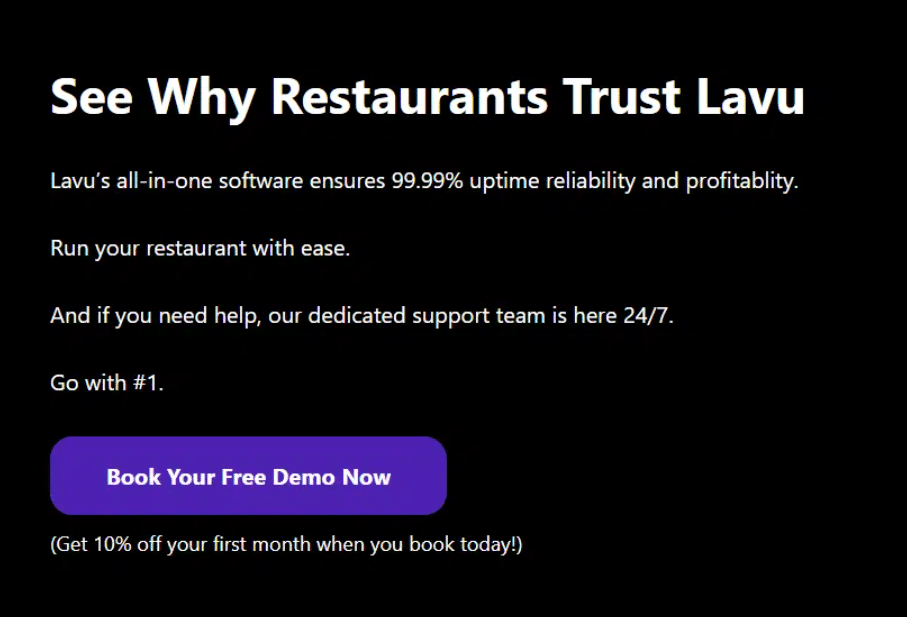
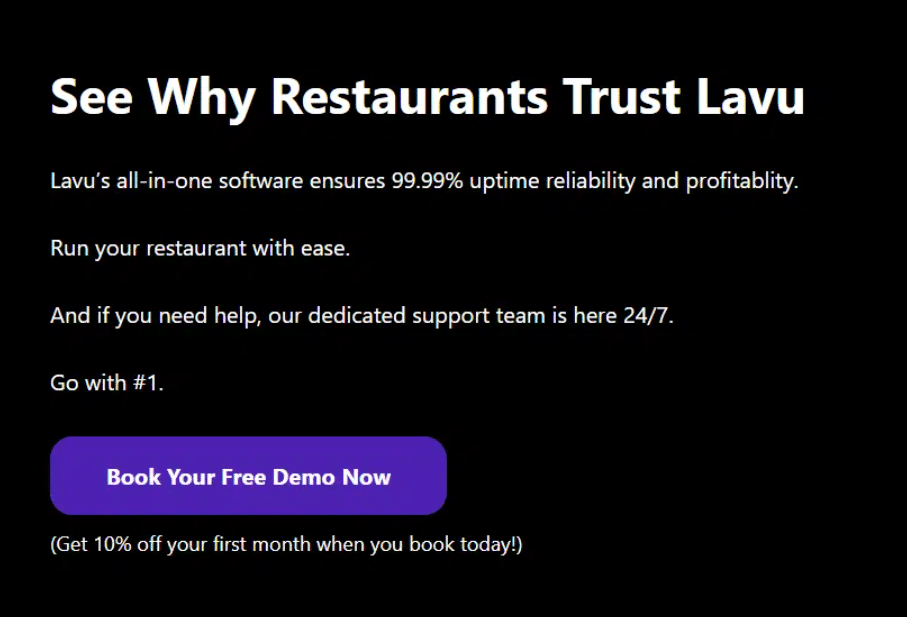
Conclusion: Why Setting Up a POS System for a Restaurant is Crucial in 2025
Modern POS systems can make restaurant operations more efficient. For example, in 2024, Leonardo’s Pizza in Gainesville, FL boosted profits by 15%, while Rusty’s Sports Bar & Grille in Arizona reduced labor costs by 20%.
Using all the features your POS system offers can help you get the best results. Gladys McKinney from Willow Creek Winery shared her experience:
“The best part of Lavu is that it is handling the growth of our winery. The reports are awesome! Not only is it handling the growth but it is also implementing new technology so that we can remain flexible in our customer payment options.” [2]
This highlights how a well-suited POS system can support growth and adapt to changing needs.
To keep your system running at its best, focus on a few key practices: track analytics daily, manage operations remotely with mobile tools, apply updates regularly, and take advantage of 24/7 support. These strategies align with earlier advice about setting up systems for flexibility and training staff consistently.
A user-friendly back-end makes training easier and supports growth across multiple locations. With cloud-based systems offering 99.99% uptime [2][4], you can maintain smooth operations and keep your business prepared for future challenges. By applying these strategies, your restaurant can stay competitive and run efficiently.
FAQs:
1. What is the best way to set up a POS system for a restaurant?
Setting up a POS system for a restaurant involves selecting the right hardware and software for your needs, configuring the system for optimal performance, and training your staff. To get started, you’ll want to choose a reliable POS provider like Lavu, which offers easy setup and customizable features. Then, ensure that your system integrates with your other tools like inventory, payroll, and loyalty programs to streamline operations.
2. How do I set up a POS system for a restaurant efficiently?
To efficiently set up a POS system for a restaurant, first define your restaurant’s unique needs—whether you need features for table service, quick-service, or both. Next, choose a POS system with simple integration options, like Lavu. Setting up involves connecting hardware, installing the software, and configuring the system for payment processing, inventory tracking, and customer orders.
3. What equipment do I need to set up a POS system for a restaurant?
When you set up a POS system for a restaurant, the basic equipment includes POS terminals, receipt printers, cash drawers, barcode scanners, and card readers. A system like Lavu provides all-in-one solutions that integrate hardware and software, ensuring smooth operations and easy setup for your restaurant.
4. How long does it take to set up a POS system for a restaurant?
The time it takes to set up a POS system for a restaurant can vary, but typically it can be completed in a few days. With a user-friendly system like Lavu, installation and setup are streamlined, including configuring settings, adding menu items, and training staff.
5. What are common mistakes when setting up a POS system for a restaurant?
One common mistake when you set up a POS system for a restaurant is underestimating your restaurant’s needs. For example, you may not consider future scalability or integration with other software. Choosing a system like Lavu, which offers customizable features and flexibility, helps avoid these issues.
6. How does Lavu help set up a POS system for a restaurant?
Lavu makes it easy to set up a POS system for a restaurant with its intuitive interface and customer support. The system offers easy installation, quick menu customization, and integrations with various restaurant management tools. Lavu’s cloud-based POS system is also mobile-friendly, making it simple to monitor and adjust operations on the go.