
If you’re looking for an affordable and simple way to process sales at your business, you can find everything you need in an iPad POS system.
An iPad POS system allows you to run your business from a sleek and modern iPad tablet. iPad POS systems are convenient, portable, and fast. They can do wonders for businesses in a variety of industries.
But, how do you know which one is right for you?
There are multiple POS systems out there, each with their own range of features and abilities that could or could not be a good fit for your business. This guide will help you get the information you need to make an informed decision as you choose the right iPad point-of-sale system for your business.
This guide will cover:
- What’s an iPad POS System?
- iPad POS vs. Legacy POS Systems
- How to Use an iPad as a POS
- iPad POS Hardware
- iPad POS App
- iPad POS Key Features
- How Much Does an iPad POS System Cost?
- Best iPad POS Systems
- Restaurant POS System Buyer’s Guide
What’s an iPad POS System?
An iPad POS system is a point-of-sale program that operates on an Apple iPad. The iPad acts as the hardware, and an app acts as the software for the POS system. A POS system is used to process transactions, store data about transactions, and provide many other features that help a business owner manage the operations and sales at their store. iPad POS systems have come to replace legacy POS systems as they offer more flexibility, features, and ease of use.
iPad POS Systems vs. Legacy POS Systems
The difference between an iPad point-of-sale system and a legacy point-of-sale system is one of the most important ones to consider when looking for a POS system. These days, more and more businesses are opting for an iPad point-of-sale system due to their affordability and convenience. But there’s more to an iPad or a legacy system than just added convenience. Let’s look into greater detail about just what exactly makes an iPad point-of-sale system so special.
Legacy POS Systems
Legacy point-of-sale systems are typically based around a central kiosk which, because it holds a networked computer inside it, needs to be installed by a specialist into your restaurant’s building.
While some restaurants use two kiosks for a legacy system, most businesses usually stick with just one. The prohibitive cost makes it difficult to acquire more terminals, and they are almost always more expensive than iPad POS hardware and software packages. Also, given their bulk and design, legacy point-of-sale systems are difficult to update and often require you to manually update the system yourself.
Because of the complex nature of updating the system, important updates like security and maintenance patches are delivered less frequently, making the legacy system’s security poorer overall. Ultimately, these are all strikes against choosing a legacy point-of-sale system for a high-action, rapidly changing business such as a retail shop or a restaurant.
iPad POS Systems
Nowadays, cloud-based technology allows businesses to move past the legacy point-of-sale system toward the iPad point-of-sale system. Exclusively managed from an iPad tablet, these are some of the top POS systems that run through an internet connection at your business and update their software through the cloud.
iPad point-of-sale systems can perform all the tasks done by a legacy point-of-sale system while also offering additional features and functionality. For example, an iPad point-of-sale system can track employee shifts and schedule like a legacy point-of-sale system, but also allow those schedules to be updated from multiple terminals and locations in real-time.
In addition to a larger selection of features and capabilities, iPad POS systems and terminals are less expensive than legacy point-of-sale kiosks. Their cloud-based nature also makes them extremely easy to update and patch, giving them increased security compared to the slow update process of a legacy POS system. Additionally, their ease of use makes their installation and maintenance much less disruptive to your restaurant’s workflow.
Over time, iPad point-of-sale systems have proven to be a consistently better choice than legacy point-of-sale systems. But besides the surface-level differences and advantages that an iPad POS system presents, there are also a number of features available on iPad point-of-sale systems that accommodate fast-paced business workflows.
How to Use an iPad as a POS
To use an iPad as a POS, you simply need an iPad and a point-of-sale app. You use the iPad as the POS hardware and the app as the POS software. A POS provider offers the software app you install on the iPad to run your system.
iPad POS systems can run on just an iPad. But, you will need a POS provider for your software and additional hardware needs such as: card readers, cash drawers, receipt printers, kitchen display systems, and more.
Related: Top Restaurant POS Systems: The Comparative Buyer’s Guide
iPad POS Hardware
The only hardware you need for an iPad POS is the iPad. You can use an iPad you already own or choose to buy one through a POS provider. The iPad can be a standard model, an iPad Pro, or iPad Mini.
The iPad tablet acts as the central hub for your POS. Additional hardware can make it easier to run and operate your POS system. iPad POS system hardware may also include:
- Card readers
- iPad stands and terminals
- Self-ordering kiosks
- Cash drawers
- Printers
- Kitchen display systems
- Barcode scanners
- Bluetooth scales
Use an iPad as the central component of your POS system, and then choose the POS hardware elements that match the needs of your business.
iPad POS App
To operate a POS from an iPad, you need an app that acts as the POS software. Most leading iPad POS providers have an app you can simply install on your tablet device. You will need to have an account with the POS provider to operate the full functions of the iPad POS app.
When looking for an iPad POS app to use at your business, request demos from potential POS providers to test the tools and see which software will work best for your business.
See Lavu’s iPad POS app in action. Request a demo of Lavu’s iPad POS system.
iPad POS Key Features
When it comes to point-of-sale systems, you want a system to have state-of-the-art features that make it easier for you to run your business, manage your employees, and satisfy your customers. Even better, you want a point-of-sale system that can accomplish all these tasks on-the-go without any trouble.
But what are the essential features you need in an iPad point-of-sale system that will improve your operations? As you shop for an iPad POS, keep an eye out for these key features and functions.
Take Orders
Does your business need a quick way to record customer orders with little effort? With an iPad point-of-sale system, the hassle involved in taking orders disappears. Watch as your employees can take customer orders down by pressing buttons on a few simple menus and interfaces. Navigation has never been easier.
Create Tickets
Tickets are points of communication that can be essential to your business’ workflow, especially for businesses like restaurants. With a great iPad POS solution, your waiters can create tickets and instantaneously send them back to the kitchen, decreasing wait times and eliminating confusion from handwriting or abbreviations.
Menu Customization
Running an ever-changing business like a restaurant means you need to make adjustments on the fly that can then take effect right away. Skip the slow updates of a legacy point-of-sale system and use a mobile POS system with advanced menu customization. Update your menus from your iPad and see the changes happen immediately.
Inventory Tracking
A great point-of-sale system can provide you and your management live inventory updates on your tablets as you go about your daily operations. Don’t wait until the end of the day to assess inventory any longer. Use your POS for inventory management and receive real-time information so you can make quick decisions accordingly.
Customer Database
With an accessible customer database, you don’t have to wait to remember what your returning customers’ preferences are. If you have an iPad POS solution incorporated into your business’ workflow, you can track customer preferences and payment history without any headaches. This can come in handy when you’re running a fast-paced, service-based business where customer preferences take first priority.
For more tips on reviewing iPad POS system features, check out our guide: 8 Factors to Consider When Choosing a Restaurant POS System.
How Much Does an iPad POS System Cost?
When you use an iPad POS system, you need to pay for the hardware (iPad and additional tools) as well as for the software (the app). When shopping for a POS, consider the upfront and monthly costs of the system. You may have one-time costs for hardware (such as for the iPad) and/or monthly costs for software and additional hardware.
At Lavu, our monthly cost for an iPad POS system ranges from $59 to $279 per month. Review our pricing page to get a better idea of what an iPad POS system will cost your business when configured with the hardware and software you need.
Read More: How Much Do Restaurant POS Systems Cost? 14 Factors to Consider
Best iPad POS Systems
There are so many great iPad point-of-sale systems out there, but the most important thing to remember when looking at iPad POS systems is whether or not the system can address your industry-specific needs. Here are some great iPad POS systems to match your business’ specialty.
iPad POS System for Restaurants and Bars: Lavu POS
POS Overview
Lavu restaurant POS is a state-of-the-art iPad point-of-sale system designed to meet the needs of the rapidly developing food service industry. Its mobile kiosks and software platforms carry all the necessities of any point-of-sale system while also carrying features and integrations that allow you to maximize your restaurant’s efficiency. With flexible features, it works well for restaurants from quick-service to fine dining, and it also serves as a bar POS for nightclubs, wineries, breweries, and everything in between.
Top Features
With live data reporting, inventory tracking, and customer databases, Lavu can help your restaurant achieve its goals at little long-term cost. Using these features, they eliminate frequent clerical and data errors, not to mention that Lavu’s ticketing and order tracking features are also an enormous help in improving customer satisfaction and retention.
Why We Love This iPad POS
Not only does Lavu help your management, but it also makes your servers and chefs’ lives easier by improving employee communication and workflow. With features that allow you to make quick and clear decisions, it is also more than equipped to handle the fast and high-stakes work environment of a restaurant.
See why Lavu’s iPad POS outranks competitors. Check out this competitive comparison guide to see why Lavu is the #1 iPad POS System.
iPad POS System For Clothing/Retail Stores: ShopKeep
POS Overview
Make time at work easier on your retail employees and managers with ShopKeep, an iPad POS system for retail and clothing stores. ShopKeep’s wide variety of features and tools can help your retail employees serve customers quickly and thoughtfully without losing any time on the back-end, leaving you time to focus on the retail issues that matter.
Top Features
ShopKeep’s flexible payment processing means your retail store can accept all forms of customer payment quickly and simply. Its mobile app also allows you to manage your store even when you’re out of the shop, meaning you can carry out vital daily tasks without having to worry about your in-shop management and services.
Why We Love This iPad POS
ShopKeep’s ease-of-use and ability to accommodate long lines and special customer demands make it perfect for retail stores looking for a great addition to their workflow. Its simple design and interface also make the training process straightforward for managers and employees alike.
iPad POS System For Car Washes: Washify
POS Overview
Washify, an iPad point-of-sale system designed for car washes, can accommodate your car wash no matter the location or time of operation. Its cloud-based software platform is easy to understand and manage, and it can be quickly factored into your daily operations.
Top Features
Washify’s pay station makes an excellent visual and functional addition to the POS tablet they offer in their hardware package. Plus, their e-mail marketing and automation features can assist you in understanding customer data and website commerce.
Why We Love This iPad POS
Whether you’re running a high-end car cleaning service or an automated car wash, Washify has the capacity to manage your business with no added inconvenience. Its range of features, such as its ability to perform automated email marketing and promotion, matches any function your car wash could possibly want from a point-of-sale system and more.
iPad POS System For Gyms: Gymmaster
POS Overview of This POS
Gymmaster is designed to streamline data processes in order to free up additional time for managers and trainers to focus on what really matters. Could your gym use improved service and customer satisfaction? Gymmaster is there to help.
Top Features
With 24/7 door access control and membership management, you can monitor and review your gym’s status at any time. A mobile app and website integrations also make it easier for you to make management decisions at your convenience.
Why We Love This iPad POS
Gyms have a unique combination of on-the-fly operations and day-to-day management that demands a special point-of-sale system to handle it all. Gymmaster has features and capabilities that make it a great fit for any gym looking to expand or just better manage their current business.
Our Favorite iPad POS Systems
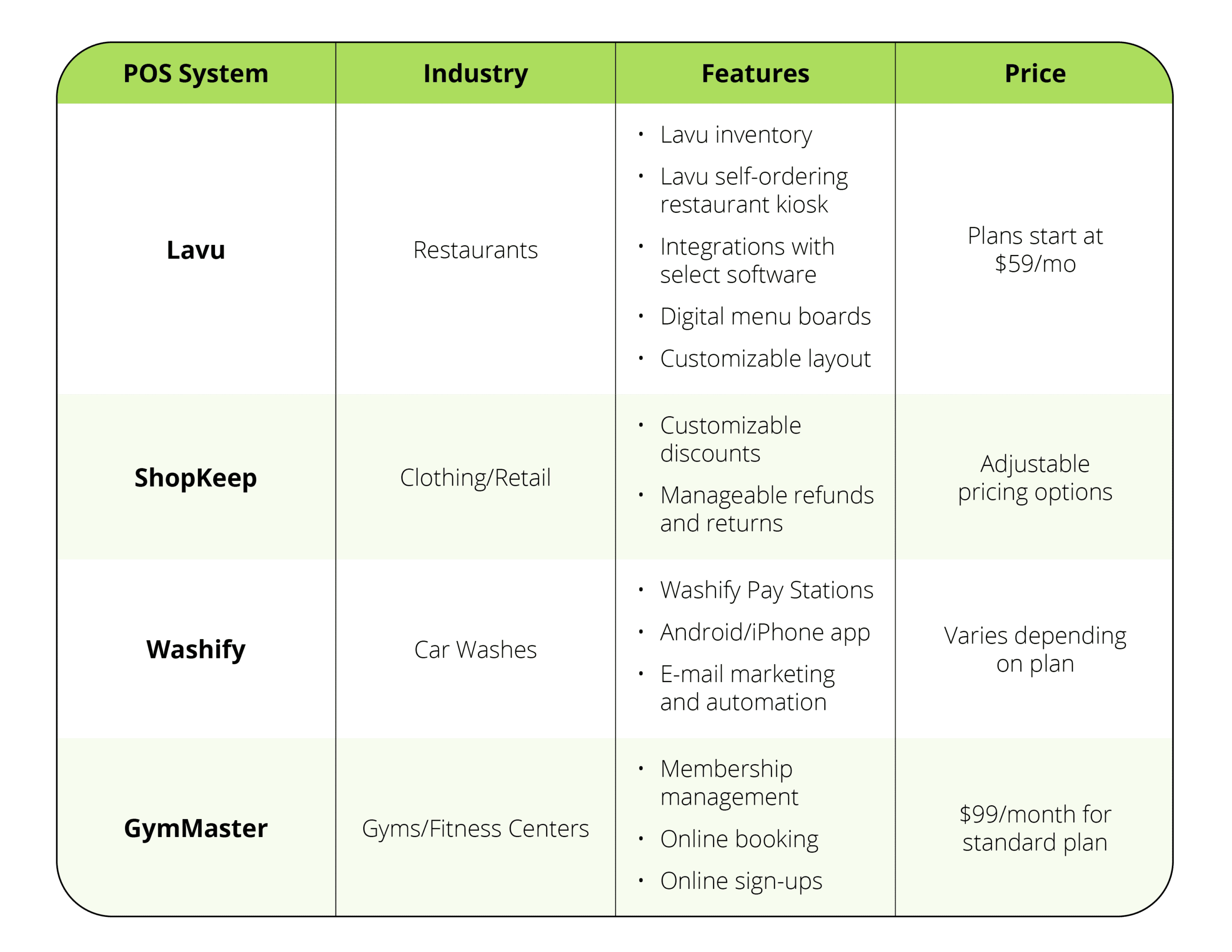
Get a Restaurant iPad POS System Buyer’s Guide
With their additional mobility and ease of use, iPad point-of-sale systems are the right choice for any business that has to make decisions on the go. Even better, increased availability of iPad point-of-sale systems means more specialized platforms have developed to meet industry-specific needs.
Choose the system specifically designed for your industry, and ensure that it can also accommodate all of your management needs.If you’re looking for more information on iPad point-of-sale systems for a restaurant, download our free Restaurant iPad POS System Buyer’s Guide. It helps you review iPad POS system options and compare leading brands as they relate to functionality, ease of use, value for money and customer support. Download your free buyer’s guide now.


